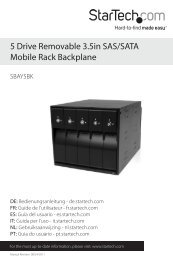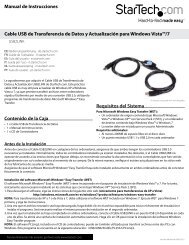SATA RAID Drive Enclosure - StarTech.com
SATA RAID Drive Enclosure - StarTech.com
SATA RAID Drive Enclosure - StarTech.com
You also want an ePaper? Increase the reach of your titles
YUMPU automatically turns print PDFs into web optimized ePapers that Google loves.
Instruction Manual<br />
Capacity Information section<br />
Policy : Shows the storage policy configured for each volume.<br />
Total : Shows the <strong>com</strong>bined capacity of the volume.<br />
<strong>Drive</strong> # : Shows capacity information for each hard disk.<br />
Capacity : Shows the full amount of storage space (in GB) available on each hard disk.<br />
Volume : Shows the total volume capacity and the drive capacities assigned to each<br />
volume.<br />
File Menu<br />
Change Password : Opens a dialog to establish a new password.<br />
Scan Devices : Refreshes the status list details presented on the Status window.<br />
Change Connections : Opens a dialog to establish remote connections.<br />
Edit Menu<br />
Configure Box : Opens the Basic Configuration Wizard. From here, you can access the<br />
Advanced Configuration Wizard.<br />
Specify Policy : Opens the Rebuild Policy dialog.<br />
Specify Email Notification : Sends email notification for the selected items.<br />
Event Log : Opens the Event Log viewer.<br />
Specify Firmware : Opens the Firmware Selection dialog.<br />
Toolbar button functions<br />
Configure Box - Opens the Basic Configuration Wizard.<br />
Specify Policy : Opens the Rebuild Policy dialog<br />
Specify Email Notification : Sends email notification for the selected items<br />
Event Log : Opens the Event Log viewer<br />
Specify Firmware : Opens the Firmware Selection dialog<br />
7