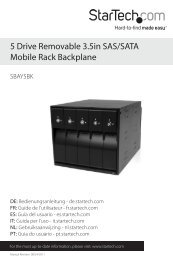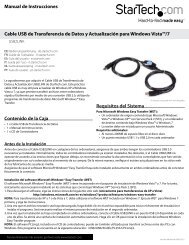SATA RAID Drive Enclosure - StarTech.com
SATA RAID Drive Enclosure - StarTech.com
SATA RAID Drive Enclosure - StarTech.com
You also want an ePaper? Increase the reach of your titles
YUMPU automatically turns print PDFs into web optimized ePapers that Google loves.
Configuration<br />
Introduction<br />
Windows<br />
Instruction Manual<br />
1. Click on the Start button, and select All Programs. Click on Sil 4726 Manager to<br />
launch the configuration program.<br />
2. From the window that opens, you are able to monitor the status of the connected<br />
drives:<br />
Mac OS X<br />
1. Launch the Finder and locate the SiI 4726 program within the Applications - Utilities<br />
- SteelVine folder. Click the SiI 4726 icon to start the SiI 4726 Manager. If the launch<br />
sequence does not locate an active Daemon, a warning will appear; click OK to<br />
advance past the warning.<br />
2. You will be asked to enter the administrator password. Once you have done so, click<br />
OK to proceed.<br />
3. A notice will appear as the launch sequence attempts to start the Daemon. Click OK.<br />
If the Daemon fails to start, an error message will be displayed. Please follow the<br />
re<strong>com</strong>mendations in the error message to correct the problem.<br />
4. The window that will open (Status Window) allows you to monitor the status of the<br />
installed drives.<br />
5