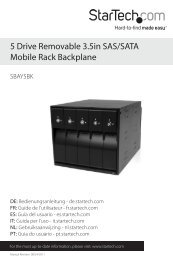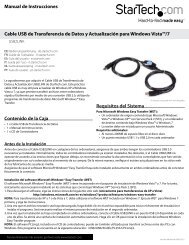SATA RAID Drive Enclosure - StarTech.com
SATA RAID Drive Enclosure - StarTech.com
SATA RAID Drive Enclosure - StarTech.com
Create successful ePaper yourself
Turn your PDF publications into a flip-book with our unique Google optimized e-Paper software.
Instruction Manual<br />
Advanced Configuration<br />
The following section details how to use the Advanced Configuration Wizard to apply<br />
more than one storage policy to volumes in the SAT3550ESR <strong>Drive</strong> <strong>Enclosure</strong>.<br />
While the Basic Configuration provides six predefined storage policies to quickly<br />
configure the <strong>Drive</strong> <strong>Enclosure</strong>, the Advanced Configuration Wizard allows you to<br />
configure up to ten volumes, each with different storage policies and capacities.<br />
The Advanced Configuration Wizard is an extension of Basic mode that allows you to<br />
create two volumes (virtual drives) on each physical hard disk.<br />
Storage<br />
Policy<br />
<strong>Drive</strong><br />
Graph<br />
Volume<br />
List<br />
Advanced<br />
Controls<br />
Elements of the Advanced Configuration Wizard<br />
Storage Policy : Displays available storage policies that you can assign to volumes. The<br />
options are enabled after you create a new volume or select an existing<br />
volume to edit.<br />
Volume List : Displays Volume, Mode (storage policy) and size details for currently<br />
configured volumes. Select a volume to edit or delete. The Total GBs left<br />
field beneath the volume list displays the remaining capacity in gigabytes<br />
for all hard disks.<br />
<strong>Drive</strong> Graph : Displays disk space for each installed hard disk. All space allocated to the<br />
same volume appears in a matching color. A hatch pattern indicates a<br />
proposed configuration and a solid block indicates an existing volume.<br />
Advanced Controls : Permit volume creation and modification on each hard disk:<br />
The Hot Spare check box indicates space on this drive is allocated<br />
as rebuild space for the selected SAFE volume.<br />
11