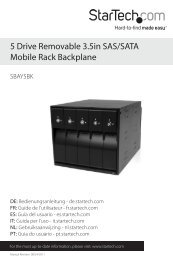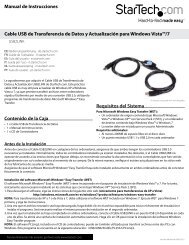SATA RAID Drive Enclosure - StarTech.com
SATA RAID Drive Enclosure - StarTech.com
SATA RAID Drive Enclosure - StarTech.com
Create successful ePaper yourself
Turn your PDF publications into a flip-book with our unique Google optimized e-Paper software.
Instruction Manual<br />
Setup E-mail Notification<br />
Setting-up Email Notification<br />
1. The box available for the SMTP Server Name can be left blank. The SiI 4726 Manager<br />
software will perform a DNS lookup and automatically find the correct address.<br />
2. The box available for the SMTP Server Port# uses Port 25 as a default.<br />
3. The From, To, and CC boxes are for specifying the intended receivers of the condition<br />
notifications. Note: In the From: box, the end-user should type in his/her own email<br />
address.<br />
4. Select Test Email at the bottom of the screen to verify that you have correctly set-up<br />
the email portions of this feature.<br />
5. The Email Notification feature also allows an end-user to customize a message for<br />
each of the line items (of which each has its own default message already built in). For<br />
instance, if the end-user wants to edit the message for <strong>Drive</strong> Unplugged...<br />
a) Click on the Message box:<br />
b) The following message will appear:<br />
SiI4726: $B<br />
<strong>Drive</strong> Slot: #$DN<br />
Temperature: $T<br />
System Fan Speed: $SF<br />
Power-Supply Fan Speed: $PSF<br />
The drive was unplugged.<br />
23