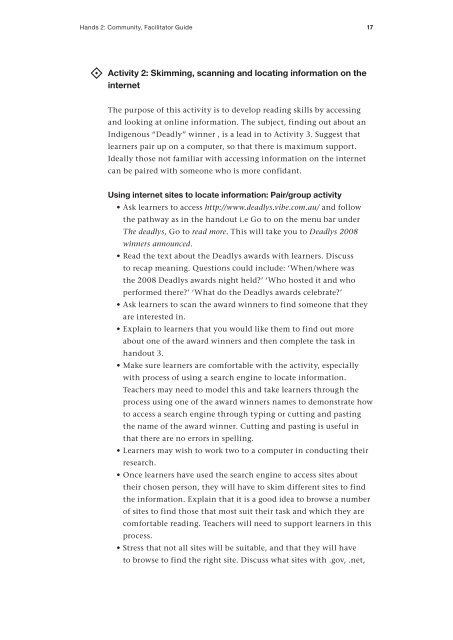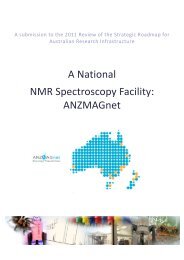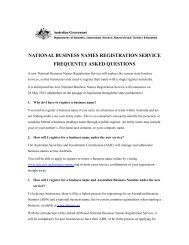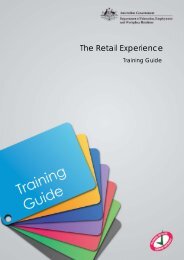Contents
Contents
Contents
You also want an ePaper? Increase the reach of your titles
YUMPU automatically turns print PDFs into web optimized ePapers that Google loves.
Hands 2: Community, Facilitator Guide 17<br />
<br />
Activity 2: Skimming, scanning and locating information on the<br />
internet<br />
The purpose of this activity is to develop reading skills by accessing<br />
and looking at online information. The subject, finding out about an<br />
Indigenous “Deadly” winner , is a lead in to Activity 3. Suggest that<br />
learners pair up on a computer, so that there is maximum support.<br />
Ideally those not familiar with accessing information on the internet<br />
can be paired with someone who is more confidant.<br />
Using internet sites to locate information: Pair/group activity<br />
• Ask learners to access http://www.deadlys.vibe.com.au/ and follow<br />
the pathway as in the handout i.e Go to on the menu bar under<br />
The deadlys, Go to read more. This will take you to Deadlys 2008<br />
winners announced.<br />
• Read the text about the Deadlys awards with learners. Discuss<br />
to recap meaning. Questions could include: ‘When/where was<br />
the 2008 Deadlys awards night held?’ ‘Who hosted it and who<br />
performed there?’ ‘What do the Deadlys awards celebrate?’<br />
• Ask learners to scan the award winners to find someone that they<br />
are interested in.<br />
• Explain to learners that you would like them to find out more<br />
about one of the award winners and then complete the task in<br />
handout 3.<br />
• Make sure learners are comfortable with the activity, especially<br />
with process of using a search engine to locate information.<br />
Teachers may need to model this and take learners through the<br />
process using one of the award winners names to demonstrate how<br />
to access a search engine through typing or cutting and pasting<br />
the name of the award winner. Cutting and pasting is useful in<br />
that there are no errors in spelling.<br />
• Learners may wish to work two to a computer in conducting their<br />
research.<br />
• Once learners have used the search engine to access sites about<br />
their chosen person, they will have to skim different sites to find<br />
the information. Explain that it is a good idea to browse a number<br />
of sites to find those that most suit their task and which they are<br />
comfortable reading. Teachers will need to support learners in this<br />
process.<br />
• Stress that not all sites will be suitable, and that they will have<br />
to browse to find the right site. Discuss what sites with .gov, .net,