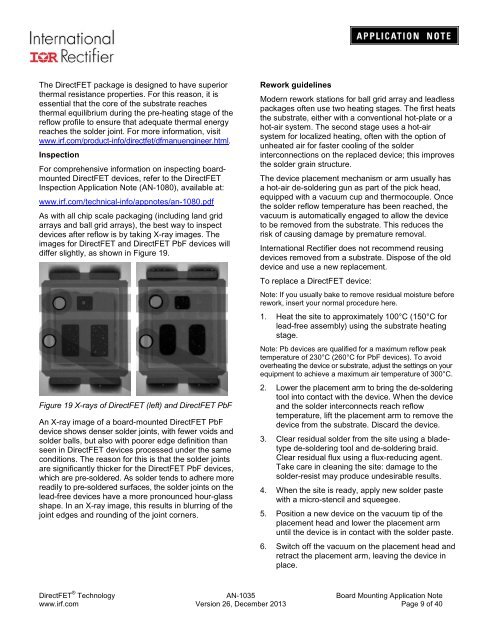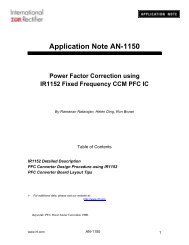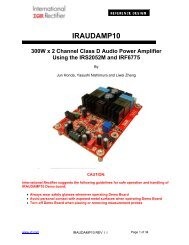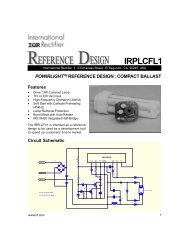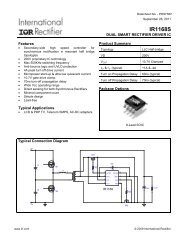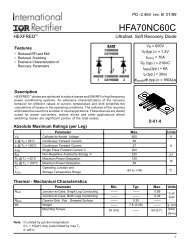Application Note AN-1035 - International Rectifier
Application Note AN-1035 - International Rectifier
Application Note AN-1035 - International Rectifier
You also want an ePaper? Increase the reach of your titles
YUMPU automatically turns print PDFs into web optimized ePapers that Google loves.
The DirectFET package is designed to have superior<br />
thermal resistance properties. For this reason, it is<br />
essential that the core of the substrate reaches<br />
thermal equilibrium during the pre-heating stage of the<br />
reflow profile to ensure that adequate thermal energy<br />
reaches the solder joint. For more information, visit<br />
www.irf.com/product-info/directfet/dfmanuengineer.html.<br />
Inspection<br />
For comprehensive information on inspecting boardmounted<br />
DirectFET devices, refer to the DirectFET<br />
Inspection <strong>Application</strong> <strong>Note</strong> (<strong>AN</strong>-1080), available at:<br />
www.irf.com/technical-info/appnotes/an-1080.pdf<br />
As with all chip scale packaging (including land grid<br />
arrays and ball grid arrays), the best way to inspect<br />
devices after reflow is by taking X-ray images. The<br />
images for DirectFET and DirectFET PbF devices will<br />
differ slightly, as shown in Figure 19.<br />
Figure 19 X-rays of DirectFET (left) and DirectFET PbF<br />
An X-ray image of a board-mounted DirectFET PbF<br />
device shows denser solder joints, with fewer voids and<br />
solder balls, but also with poorer edge definition than<br />
seen in DirectFET devices processed under the same<br />
conditions. The reason for this is that the solder joints<br />
are significantly thicker for the DirectFET PbF devices,<br />
which are pre-soldered. As solder tends to adhere more<br />
readily to pre-soldered surfaces, the solder joints on the<br />
lead-free devices have a more pronounced hour-glass<br />
shape. In an X-ray image, this results in blurring of the<br />
joint edges and rounding of the joint corners.<br />
Rework guidelines<br />
Modern rework stations for ball grid array and leadless<br />
packages often use two heating stages. The first heats<br />
the substrate, either with a conventional hot-plate or a<br />
hot-air system. The second stage uses a hot-air<br />
system for localized heating, often with the option of<br />
unheated air for faster cooling of the solder<br />
interconnections on the replaced device; this improves<br />
the solder grain structure.<br />
The device placement mechanism or arm usually has<br />
a hot-air de-soldering gun as part of the pick head,<br />
equipped with a vacuum cup and thermocouple. Once<br />
the solder reflow temperature has been reached, the<br />
vacuum is automatically engaged to allow the device<br />
to be removed from the substrate. This reduces the<br />
risk of causing damage by premature removal.<br />
<strong>International</strong> <strong>Rectifier</strong> does not recommend reusing<br />
devices removed from a substrate. Dispose of the old<br />
device and use a new replacement.<br />
To replace a DirectFET device:<br />
<strong>Note</strong>: If you usually bake to remove residual moisture before<br />
rework, insert your normal procedure here.<br />
1. Heat the site to approximately 100°C (150°C for<br />
lead-free assembly) using the substrate heating<br />
stage.<br />
<strong>Note</strong>: Pb devices are qualified for a maximum reflow peak<br />
temperature of 230°C (260°C for PbF devices). To avoid<br />
overheating the device or substrate, adjust the settings on your<br />
equipment to achieve a maximum air temperature of 300°C.<br />
2. Lower the placement arm to bring the de-soldering<br />
tool into contact with the device. When the device<br />
and the solder interconnects reach reflow<br />
temperature, lift the placement arm to remove the<br />
device from the substrate. Discard the device.<br />
3. Clear residual solder from the site using a bladetype<br />
de-soldering tool and de-soldering braid.<br />
Clear residual flux using a flux-reducing agent.<br />
Take care in cleaning the site: damage to the<br />
solder-resist may produce undesirable results.<br />
4. When the site is ready, apply new solder paste<br />
with a micro-stencil and squeegee.<br />
5. Position a new device on the vacuum tip of the<br />
placement head and lower the placement arm<br />
until the device is in contact with the solder paste.<br />
6. Switch off the vacuum on the placement head and<br />
retract the placement arm, leaving the device in<br />
place.<br />
DirectFET ® Technology <strong>AN</strong>-<strong>1035</strong> Board Mounting <strong>Application</strong> <strong>Note</strong><br />
www.irf.com Version 26, December 2013 Page 9 of 40