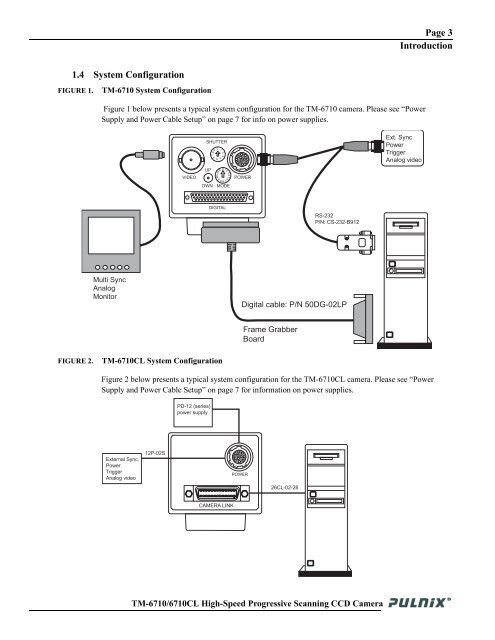TM-6710/6710CL High-Speed Progressive Scanning ... - JAI Pulnix
TM-6710/6710CL High-Speed Progressive Scanning ... - JAI Pulnix
TM-6710/6710CL High-Speed Progressive Scanning ... - JAI Pulnix
You also want an ePaper? Increase the reach of your titles
YUMPU automatically turns print PDFs into web optimized ePapers that Google loves.
Page 3<br />
Introduction<br />
1.4 System Configuration<br />
FIGURE 1.<br />
<strong>TM</strong>-<strong>6710</strong> System Configuration<br />
Figure 1 below presents a typical system configuration for the <strong>TM</strong>-<strong>6710</strong> camera. Please see “Power<br />
Supply and Power Cable Setup” on page 7 for info on power supplies.<br />
SHUTTER<br />
78 9<br />
6<br />
0<br />
5<br />
1<br />
2<br />
34<br />
Ext. Sync<br />
Power<br />
Trigger<br />
Analog video<br />
VIDEO<br />
UP<br />
DWN<br />
A<br />
BCD E<br />
9<br />
01 2 34 56 78<br />
MODE<br />
POWER<br />
DIGITAL<br />
RS-232<br />
P/N: CS-232-B912<br />
Multi Sync<br />
Analog<br />
Monitor<br />
Digital cable: P/N 50DG-02LP<br />
Frame Grabber<br />
Board<br />
FIGURE 2.<br />
<strong>TM</strong>-<strong>6710</strong>CL System Configuration<br />
Figure 2 below presents a typical system configuration for the <strong>TM</strong>-<strong>6710</strong>CL camera. Please see “Power<br />
Supply and Power Cable Setup” on page 7 for information on power supplies.<br />
PD-12 (series)<br />
power supply<br />
External Sync.<br />
Power<br />
Trigger<br />
Analog video<br />
12P-02S<br />
POWER<br />
26CL-02-26<br />
CAMERA LINK<br />
<strong>TM</strong>-<strong>6710</strong>/<strong>6710</strong>CL <strong>High</strong>-<strong>Speed</strong> <strong>Progressive</strong> <strong>Scanning</strong> CCD Camera