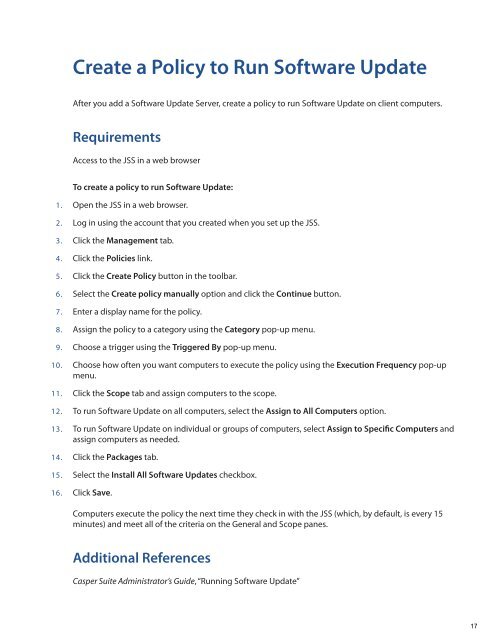Casper Suite Administrator's Guide - JAMF Software
Casper Suite Administrator's Guide - JAMF Software
Casper Suite Administrator's Guide - JAMF Software
You also want an ePaper? Increase the reach of your titles
YUMPU automatically turns print PDFs into web optimized ePapers that Google loves.
Create a Policy to Run <strong>Software</strong> Update<br />
After you add a <strong>Software</strong> Update Server, create a policy to run <strong>Software</strong> Update on client computers.<br />
Requirements<br />
Access to the JSS in a web browser<br />
To create a policy to run <strong>Software</strong> Update:<br />
1. Open the JSS in a web browser.<br />
2. Log in using the account that you created when you set up the JSS.<br />
3. Click the Management tab.<br />
4. Click the Policies link.<br />
5. Click the Create Policy button in the toolbar.<br />
6. Select the Create policy manually option and click the Continue button.<br />
7. Enter a display name for the policy.<br />
8. Assign the policy to a category using the Category pop-up menu.<br />
9. Choose a trigger using the Triggered By pop-up menu.<br />
10. Choose how often you want computers to execute the policy using the Execution Frequency pop-up<br />
menu.<br />
11. Click the Scope tab and assign computers to the scope.<br />
12. To run <strong>Software</strong> Update on all computers, select the Assign to All Computers option.<br />
13. To run <strong>Software</strong> Update on individual or groups of computers, select Assign to Specific Computers and<br />
assign computers as needed.<br />
14. Click the Packages tab.<br />
15. Select the Install All <strong>Software</strong> Updates checkbox.<br />
16. Click Save.<br />
Computers execute the policy the next time they check in with the JSS (which, by default, is every 15<br />
minutes) and meet all of the criteria on the General and Scope panes.<br />
Additional References<br />
<strong>Casper</strong> <strong>Suite</strong> Administrator’s <strong>Guide</strong>, “Running <strong>Software</strong> Update”<br />
17