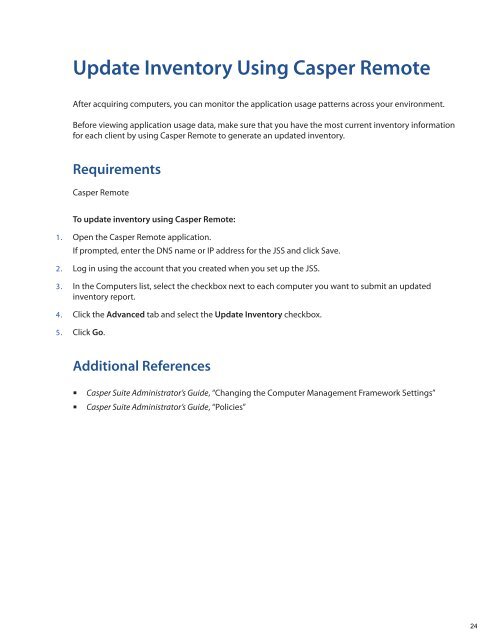Casper Suite Administrator's Guide - JAMF Software
Casper Suite Administrator's Guide - JAMF Software
Casper Suite Administrator's Guide - JAMF Software
Create successful ePaper yourself
Turn your PDF publications into a flip-book with our unique Google optimized e-Paper software.
Update Inventory Using <strong>Casper</strong> Remote<br />
After acquiring computers, you can monitor the application usage patterns across your environment.<br />
Before viewing application usage data, make sure that you have the most current inventory information<br />
for each client by using <strong>Casper</strong> Remote to generate an updated inventory.<br />
Requirements<br />
<strong>Casper</strong> Remote<br />
To update inventory using <strong>Casper</strong> Remote:<br />
1. Open the <strong>Casper</strong> Remote application.<br />
If prompted, enter the DNS name or IP address for the JSS and click Save.<br />
2. Log in using the account that you created when you set up the JSS.<br />
3. In the Computers list, select the checkbox next to each computer you want to submit an updated<br />
inventory report.<br />
4. Click the Advanced tab and select the Update Inventory checkbox.<br />
5. Click Go.<br />
Additional References<br />
• <br />
<strong>Casper</strong> <strong>Suite</strong> Administrator’s <strong>Guide</strong>, “Changing the Computer Management Framework Settings”<br />
• <strong>Casper</strong> <strong>Suite</strong> Administrator’s <strong>Guide</strong>, “Policies” 24