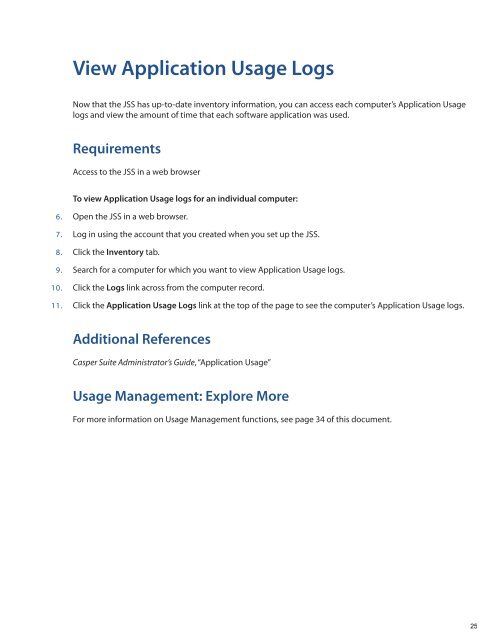Casper Suite Administrator's Guide - JAMF Software
Casper Suite Administrator's Guide - JAMF Software
Casper Suite Administrator's Guide - JAMF Software
Create successful ePaper yourself
Turn your PDF publications into a flip-book with our unique Google optimized e-Paper software.
View Application Usage Logs<br />
Now that the JSS has up-to-date inventory information, you can access each computer’s Application Usage<br />
logs and view the amount of time that each software application was used.<br />
Requirements<br />
Access to the JSS in a web browser<br />
To view Application Usage logs for an individual computer:<br />
6. Open the JSS in a web browser.<br />
7. Log in using the account that you created when you set up the JSS.<br />
8. Click the Inventory tab.<br />
9. Search for a computer for which you want to view Application Usage logs.<br />
10. Click the Logs link across from the computer record.<br />
11. Click the Application Usage Logs link at the top of the page to see the computer’s Application Usage logs.<br />
Additional References<br />
<strong>Casper</strong> <strong>Suite</strong> Administrator’s <strong>Guide</strong>, “Application Usage”<br />
Usage Management: Explore More<br />
For more information on Usage Management functions, see page 34 of this document.<br />
25