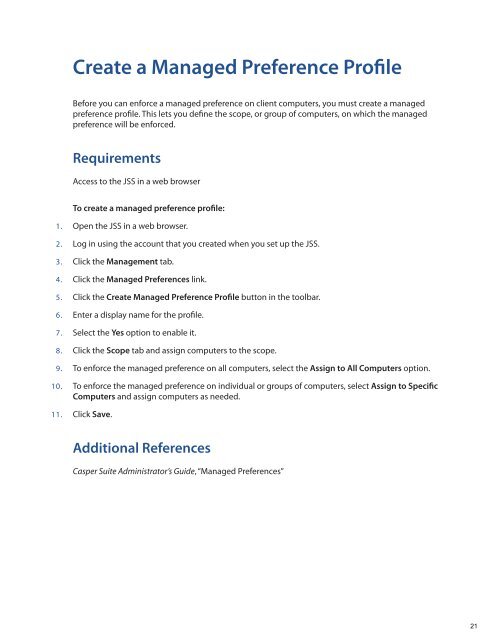Casper Suite Administrator's Guide - JAMF Software
Casper Suite Administrator's Guide - JAMF Software
Casper Suite Administrator's Guide - JAMF Software
You also want an ePaper? Increase the reach of your titles
YUMPU automatically turns print PDFs into web optimized ePapers that Google loves.
Create a Managed Preference Profile<br />
Before you can enforce a managed preference on client computers, you must create a managed<br />
preference profile. This lets you define the scope, or group of computers, on which the managed<br />
preference will be enforced.<br />
Requirements<br />
Access to the JSS in a web browser<br />
To create a managed preference profile:<br />
1. Open the JSS in a web browser.<br />
2. Log in using the account that you created when you set up the JSS.<br />
3. Click the Management tab.<br />
4. Click the Managed Preferences link.<br />
5. Click the Create Managed Preference Profile button in the toolbar.<br />
6. Enter a display name for the profile.<br />
7. Select the Yes option to enable it.<br />
8. Click the Scope tab and assign computers to the scope.<br />
9. To enforce the managed preference on all computers, select the Assign to All Computers option.<br />
10. To enforce the managed preference on individual or groups of computers, select Assign to Specific<br />
Computers and assign computers as needed.<br />
11. Click Save.<br />
Additional References<br />
<strong>Casper</strong> <strong>Suite</strong> Administrator’s <strong>Guide</strong>, “Managed Preferences”<br />
21