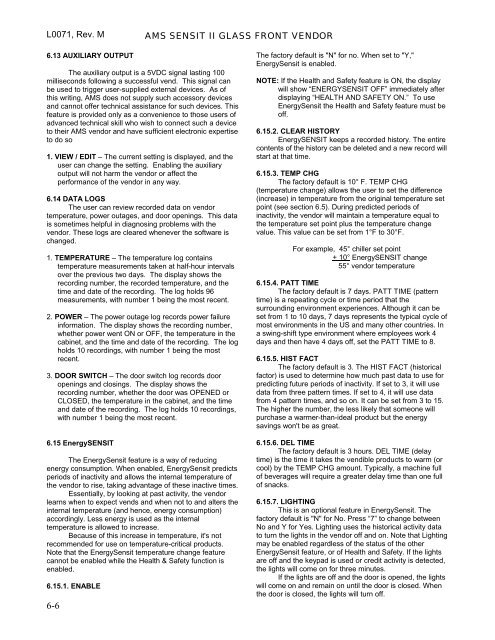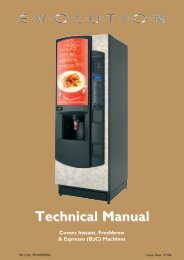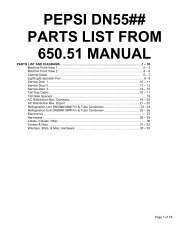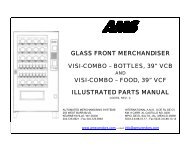Sensit 2 - AMS
Sensit 2 - AMS
Sensit 2 - AMS
You also want an ePaper? Increase the reach of your titles
YUMPU automatically turns print PDFs into web optimized ePapers that Google loves.
L0071, Rev. M <strong>AMS</strong> SENSIT II GLASS FRONT VENDOR<br />
6.13 AUXILIARY OUTPUT<br />
The auxiliary output is a 5VDC signal lasting 100<br />
milliseconds following a successful vend. This signal can<br />
be used to trigger user-supplied external devices. As of<br />
this writing, <strong>AMS</strong> does not supply such accessory devices<br />
and cannot offer technical assistance for such devices. This<br />
feature is provided only as a convenience to those users of<br />
advanced technical skill who wish to connect such a device<br />
to their <strong>AMS</strong> vendor and have sufficient electronic expertise<br />
to do so<br />
1. VIEW / EDIT – The current setting is displayed, and the<br />
user can change the setting. Enabling the auxiliary<br />
output will not harm the vendor or affect the<br />
performance of the vendor in any way.<br />
6.14 DATA LOGS<br />
The user can review recorded data on vendor<br />
temperature, power outages, and door openings. This data<br />
is sometimes helpful in diagnosing problems with the<br />
vendor. These logs are cleared whenever the software is<br />
changed.<br />
1. TEMPERATURE – The temperature log contains<br />
temperature measurements taken at half-hour intervals<br />
over the previous two days. The display shows the<br />
recording number, the recorded temperature, and the<br />
time and date of the recording. The log holds 96<br />
measurements, with number 1 being the most recent.<br />
2. POWER – The power outage log records power failure<br />
information. The display shows the recording number,<br />
whether power went ON or OFF, the temperature in the<br />
cabinet, and the time and date of the recording. The log<br />
holds 10 recordings, with number 1 being the most<br />
recent.<br />
3. DOOR SWITCH – The door switch log records door<br />
openings and closings. The display shows the<br />
recording number, whether the door was OPENED or<br />
CLOSED, the temperature in the cabinet, and the time<br />
and date of the recording. The log holds 10 recordings,<br />
with number 1 being the most recent.<br />
6.15 EnergySENSIT<br />
The Energy<strong>Sensit</strong> feature is a way of reducing<br />
energy consumption. When enabled, Energy<strong>Sensit</strong> predicts<br />
periods of inactivity and allows the internal temperature of<br />
the vendor to rise, taking advantage of these inactive times.<br />
Essentially, by looking at past activity, the vendor<br />
learns when to expect vends and when not to and alters the<br />
internal temperature (and hence, energy consumption)<br />
accordingly. Less energy is used as the internal<br />
temperature is allowed to increase.<br />
Because of this increase in temperature, it's not<br />
recommended for use on temperature-critical products.<br />
Note that the Energy<strong>Sensit</strong> temperature change feature<br />
cannot be enabled while the Health & Safety function is<br />
enabled.<br />
6.15.1. ENABLE<br />
6-6<br />
The factory default is "N" for no. When set to "Y,"<br />
Energy<strong>Sensit</strong> is enabled.<br />
NOTE: If the Health and Safety feature is ON, the display<br />
will show “ENERGYSENSIT OFF” immediately after<br />
displaying “HEALTH AND SAFETY ON.” To use<br />
Energy<strong>Sensit</strong> the Health and Safety feature must be<br />
off.<br />
6.15.2. CLEAR HISTORY<br />
EnergySENSIT keeps a recorded history. The entire<br />
contents of the history can be deleted and a new record will<br />
start at that time.<br />
6.15.3. TEMP CHG<br />
The factory default is 10° F. TEMP CHG<br />
(temperature change) allows the user to set the difference<br />
(increase) in temperature from the original temperature set<br />
point (see section 6.5). During predicted periods of<br />
inactivity, the vendor will maintain a temperature equal to<br />
the temperature set point plus the temperature change<br />
value. This value can be set from 1°F to 30°F.<br />
For example, 45° chiller set point<br />
+ 10° EnergySENSIT change<br />
55° vendor temperature<br />
6.15.4. PATT TIME<br />
The factory default is 7 days. PATT TIME (pattern<br />
time) is a repeating cycle or time period that the<br />
surrounding environment experiences. Although it can be<br />
set from 1 to 10 days, 7 days represents the typical cycle of<br />
most environments in the US and many other countries. In<br />
a swing-shift type environment where employees work 4<br />
days and then have 4 days off, set the PATT TIME to 8.<br />
6.15.5. HIST FACT<br />
The factory default is 3. The HIST FACT (historical<br />
factor) is used to determine how much past data to use for<br />
predicting future periods of inactivity. If set to 3, it will use<br />
data from three pattern times. If set to 4, it will use data<br />
from 4 pattern times, and so on. It can be set from 3 to 15.<br />
The higher the number, the less likely that someone will<br />
purchase a warmer-than-ideal product but the energy<br />
savings won't be as great.<br />
6.15.6. DEL TIME<br />
The factory default is 3 hours. DEL TIME (delay<br />
time) is the time it takes the vendible products to warm (or<br />
cool) by the TEMP CHG amount. Typically, a machine full<br />
of beverages will require a greater delay time than one full<br />
of snacks.<br />
6.15.7. LIGHTING<br />
This is an optional feature in Energy<strong>Sensit</strong>. The<br />
factory default is "N" for No. Press “7” to change between<br />
No and Y for Yes. Lighting uses the historical activity data<br />
to turn the lights in the vendor off and on. Note that Lighting<br />
may be enabled regardless of the status of the other<br />
Energy<strong>Sensit</strong> feature, or of Health and Safety. If the lights<br />
are off and the keypad is used or credit activity is detected,<br />
the lights will come on for three minutes.<br />
If the lights are off and the door is opened, the lights<br />
will come on and remain on until the door is closed. When<br />
the door is closed, the lights will turn off.