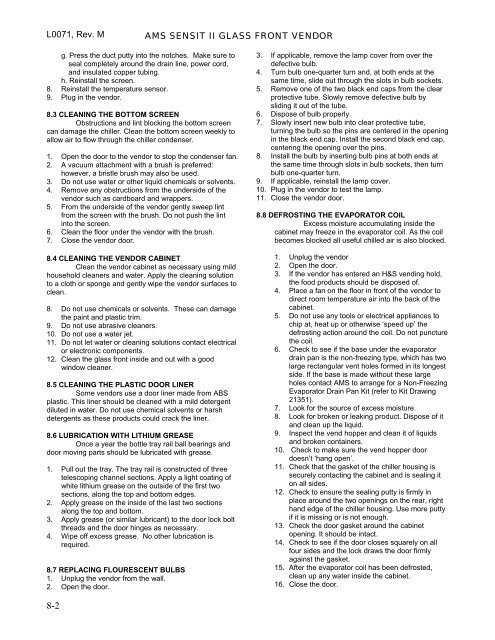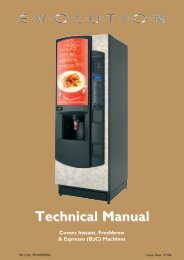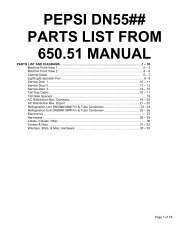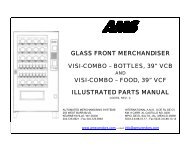Sensit 2 - AMS
Sensit 2 - AMS
Sensit 2 - AMS
You also want an ePaper? Increase the reach of your titles
YUMPU automatically turns print PDFs into web optimized ePapers that Google loves.
L0071, Rev. M <strong>AMS</strong> SENSIT II GLASS FRONT VENDOR<br />
g. Press the duct putty into the notches. Make sure to<br />
seal completely around the drain line, power cord,<br />
and insulated copper tubing.<br />
h. Reinstall the screen.<br />
8. Reinstall the temperature sensor.<br />
9. Plug in the vendor.<br />
8.3 CLEANING THE BOTTOM SCREEN<br />
Obstructions and lint blocking the bottom screen<br />
can damage the chiller. Clean the bottom screen weekly to<br />
allow air to flow through the chiller condenser.<br />
1. Open the door to the vendor to stop the condenser fan.<br />
2. A vacuum attachment with a brush is preferred:<br />
however, a bristle brush may also be used.<br />
3. Do not use water or other liquid chemicals or solvents.<br />
4. Remove any obstructions from the underside of the<br />
vendor such as cardboard and wrappers.<br />
5. From the underside of the vendor gently sweep lint<br />
from the screen with the brush. Do not push the lint<br />
into the screen.<br />
6. Clean the floor under the vendor with the brush.<br />
7. Close the vendor door.<br />
8.4 CLEANING THE VENDOR CABINET<br />
Clean the vendor cabinet as necessary using mild<br />
household cleaners and water. Apply the cleaning solution<br />
to a cloth or sponge and gently wipe the vendor surfaces to<br />
clean.<br />
8. Do not use chemicals or solvents. These can damage<br />
the paint and plastic trim.<br />
9. Do not use abrasive cleaners.<br />
10. Do not use a water jet.<br />
11. Do not let water or cleaning solutions contact electrical<br />
or electronic components.<br />
12. Clean the glass front inside and out with a good<br />
window cleaner.<br />
8.5 CLEANING THE PLASTIC DOOR LINER<br />
Some vendors use a door liner made from ABS<br />
plastic. This liner should be cleaned with a mild detergent<br />
diluted in water. Do not use chemical solvents or harsh<br />
detergents as these products could crack the liner.<br />
8.6 LUBRICATION WITH LITHIUM GREASE<br />
Once a year the bottle tray rail ball bearings and<br />
door moving parts should be lubricated with grease.<br />
1. Pull out the tray. The tray rail is constructed of three<br />
telescoping channel sections. Apply a light coating of<br />
white lithium grease on the outside of the first two<br />
sections, along the top and bottom edges.<br />
2. Apply grease on the inside of the last two sections<br />
along the top and bottom.<br />
3. Apply grease (or similar lubricant) to the door lock bolt<br />
threads and the door hinges as necessary.<br />
4. Wipe off excess grease. No other lubrication is<br />
required.<br />
8.7 REPLACING FLOURESCENT BULBS<br />
1. Unplug the vendor from the wall.<br />
2. Open the door.<br />
3. If applicable, remove the lamp cover from over the<br />
defective bulb.<br />
4. Turn bulb one-quarter turn and, at both ends at the<br />
same time, slide out through the slots in bulb sockets.<br />
5. Remove one of the two black end caps from the clear<br />
protective tube. Slowly remove defective bulb by<br />
sliding it out of the tube.<br />
6. Dispose of bulb properly.<br />
7. Slowly insert new bulb into clear protective tube,<br />
turning the bulb so the pins are centered in the opening<br />
in the black end cap. Install the second black end cap,<br />
centering the opening over the pins.<br />
8. Install the bulb by inserting bulb pins at both ends at<br />
the same time through slots in bulb sockets, then turn<br />
bulb one-quarter turn.<br />
9. If applicable, reinstall the lamp cover.<br />
10. Plug in the vendor to test the lamp.<br />
11. Close the vendor door.<br />
8.8 DEFROSTING THE EVAPORATOR COIL<br />
Excess moisture accumulating inside the<br />
cabinet may freeze in the evaporator coil. As the coil<br />
becomes blocked all useful chilled air is also blocked.<br />
1. Unplug the vendor<br />
2. Open the door.<br />
3. If the vendor has entered an H&S vending hold,<br />
the food products should be disposed of.<br />
4. Place a fan on the floor in front of the vendor to<br />
direct room temperature air into the back of the<br />
cabinet.<br />
5. Do not use any tools or electrical appliances to<br />
chip at, heat up or otherwise ‘speed up’ the<br />
defrosting action around the coil. Do not puncture<br />
the coil.<br />
6. Check to see if the base under the evaporator<br />
drain pan is the non-freezing type, which has two<br />
large rectangular vent holes formed in its longest<br />
side. If the base is made without these large<br />
holes contact <strong>AMS</strong> to arrange for a Non-Freezing<br />
Evaporator Drain Pan Kit (refer to Kit Drawing<br />
21351).<br />
7. Look for the source of excess moisture.<br />
8. Look for broken or leaking product. Dispose of it<br />
and clean up the liquid.<br />
9. Inspect the vend hopper and clean it of liquids<br />
and broken containers.<br />
10. Check to make sure the vend hopper door<br />
doesn’t ‘hang open’.<br />
11. Check that the gasket of the chiller housing is<br />
securely contacting the cabinet and is sealing it<br />
on all sides.<br />
12. Check to ensure the sealing putty is firmly in<br />
place around the two openings on the rear, right<br />
hand edge of the chiller housing. Use more putty<br />
if it is missing or is not enough.<br />
13. Check the door gasket around the cabinet<br />
opening. It should be intact.<br />
14. Check to see if the door closes squarely on all<br />
four sides and the lock draws the door firmly<br />
against the gasket.<br />
15. After the evaporator coil has been defrosted,<br />
clean up any water inside the cabinet.<br />
16. Close the door.<br />
8-2