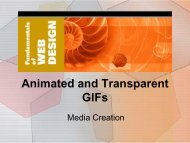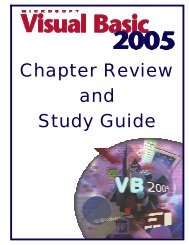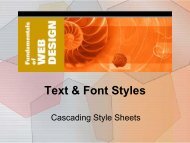- Page 1 and 2:
Cisco 640-802 Cisco Certified Netwo
- Page 3 and 4:
QUESTION NO: 3 Cisco 640-802 Exam R
- Page 5 and 6:
Cisco 640-802 Exam Explanation: VTP
- Page 7 and 8:
Cisco 640-802 Exam A. the IP addres
- Page 9 and 10:
without address translation. Cisco
- Page 11 and 12:
Cisco 640-802 Exam Which two of the
- Page 13 and 14:
Cisco 640-802 Exam A. If OSPF is th
- Page 15 and 16:
Cisco 640-802 Exam A. 192.168.194.1
- Page 17 and 18:
Cisco 640-802 Exam A. With a networ
- Page 19 and 20:
Cisco 640-802 Exam A. Configure a d
- Page 21 and 22:
operates on Data link layer. Cisco
- Page 23 and 24:
QUESTION NO: 32 Cisco 640-802 Exam
- Page 25 and 26:
C. The MAC address of the root brid
- Page 27 and 28:
Cisco 640-802 Exam E. RSTP is compa
- Page 29 and 30:
Cisco 640-802 Exam Which two of the
- Page 31 and 32:
Cisco 640-802 Exam The Data Link La
- Page 33 and 34:
C. rolled D. shielded twisted-pair
- Page 35 and 36:
Cisco 640-802 Exam Answer: C Explan
- Page 37 and 38:
Explanation: Cisco 640-802 Exam QUE
- Page 39 and 40:
QUESTION NO: 65 Cisco 640-802 Exam
- Page 41 and 42:
C. /27 D. /28 Cisco 640-802 Exam An
- Page 43 and 44:
A. 10.0.0.0 /21 B. 10.0.0.0 /22 C.
- Page 45 and 46:
Cisco 640-802 Exam Explanation: Thi
- Page 47 and 48:
Cisco 640-802 Exam Which VTP mode i
- Page 49 and 50:
Cisco 640-802 Exam VTP can simplify
- Page 51 and 52:
Explanation: Cisco 640-802 Exam QUE
- Page 53 and 54:
Explanation: Cisco 640-802 Exam QUE
- Page 55 and 56:
two.) Cisco 640-802 Exam A. 113.10.
- Page 57 and 58:
Answer: B Explanation: Cisco 640-80
- Page 59 and 60:
packets take as they are forwarded
- Page 61 and 62:
Cisco 640-802 Exam Quality of Servi
- Page 63 and 64:
Answer: A,C,F Explanation: Cisco 64
- Page 65 and 66:
QUESTION NO: 126 Cisco 640-802 Exam
- Page 67 and 68:
Explanation: Cisco 640-802 Exam Thi
- Page 69 and 70:
Cisco 640-802 Exam A. 10.1.1.2 B. 1
- Page 71 and 72:
Cisco 640-802 Exam A. Setup is addi
- Page 73 and 74:
Cisco 640-802 Exam QUESTION NO: 143
- Page 75 and 76:
Cisco 640-802 Exam A. ip nat pool m
- Page 77 and 78:
Explanation: Cisco 640-802 Exam QUE
- Page 79 and 80:
Cisco 640-802 Exam A. Traffic will
- Page 81 and 82:
Cisco 640-802 Exam F. The switch mu
- Page 83 and 84:
Cisco 640-802 Exam Refer to the exh
- Page 85 and 86:
Cisco 640-802 Exam A. Exhibit A B.
- Page 87 and 88:
Cisco 640-802 Exam What are some of
- Page 89 and 90:
D. There are four collision domains
- Page 91 and 92:
D. 192.168.20.31 E. 192.168.20.0 Ci
- Page 93 and 94:
Answer C is correct. Answer D is NO
- Page 95 and 96:
Cisco 640-802 Exam problem, the adm
- Page 97 and 98:
Explanation: Cisco 640-802 Exam QUE
- Page 99 and 100:
Answer: A,C Explanation: Cisco 640-
- Page 101 and 102:
Cisco 640-802 Exam address of the s
- Page 103 and 104:
Cisco 640-802 Exam A. RIP v1 B. RIP
- Page 105 and 106:
Cisco 640-802 Exam successors. If t
- Page 107 and 108:
Cisco 640-802 Exam QUESTION NO: 194
- Page 109 and 110:
Cisco 640-802 Exam Routing protocol
- Page 111 and 112:
Cisco 640-802 Exam The network show
- Page 113 and 114:
Cisco 640-802 Exam A. the IP addres
- Page 115 and 116:
Cisco 640-802 Exam A. HFD(config)#
- Page 117 and 118:
4. 172.25.96.0 5. 172.25.128.0 6. 1
- Page 119 and 120:
A. Switch A - Fa0/0 B. Switch A - F
- Page 121 and 122:
B. CDP C. DHCP D. DNS E. ICMP Cisco
- Page 123 and 124:
Cisco 640-802 Exam A. abcd.abcd.a00
- Page 125 and 126:
Cisco 640-802 Exam A. access lists
- Page 127 and 128:
Cisco 640-802 Exam Explanation: On
- Page 129 and 130:
C. Network A - 172.16.3.192/26 D. L
- Page 131 and 132:
Cisco 640-802 Exam QUESTION NO: 228
- Page 133 and 134:
D. It uses the DUAL algorithm to de
- Page 135 and 136:
Cisco 640-802 Exam circuitry in ord
- Page 137 and 138:
Cisco 640-802 Exam A. The MAC addre
- Page 139 and 140:
A. Split horizon is preventing Rout
- Page 141 and 142:
B. Switch3, port fa0/12 C. Switch4,
- Page 143 and 144:
Cisco 640-802 Exam What two functio
- Page 145 and 146:
Cisco 640-802 Exam QUESTION NO: 248
- Page 147 and 148:
could represent 2001:0:0:0:0:FFD3:0
- Page 149 and 150:
Cisco 640-802 Exam How does using t
- Page 151 and 152:
Cisco 640-802 Exam Refer to the exh
- Page 153 and 154:
Cisco 640-802 Exam A. VLANs have no
- Page 155 and 156:
Cisco 640-802 Exam A. The PC has co
- Page 157 and 158:
Cisco 640-802 Exam information auto
- Page 159 and 160:
Explanation: Cisco 640-802 Exam QUE
- Page 161 and 162:
destination. Cisco 640-802 Exam Ans
- Page 163 and 164:
C. Exhibit C D. Exhibit D Cisco 640
- Page 165 and 166:
Cisco 640-802 Exam A. ip route 0.0.
- Page 167 and 168:
E. If Fa0/0 is down on Router1, Hos
- Page 169 and 170:
Cisco 640-802 Exam A. DLCl=100 B. l
- Page 171 and 172:
A. The maximum number of bytes that
- Page 173 and 174:
Cisco 640-802 Exam QUESTION NO: 282
- Page 175 and 176:
Cisco 640-802 Exam duplex or half-d
- Page 177 and 178:
Cisco 640-802 Exam neighbor ip-addr
- Page 179 and 180:
Cisco 640-802 Exam A. The Fa0/1 por
- Page 181 and 182:
QUESTION NO: 291 Cisco 640-802 Exam
- Page 183 and 184:
QUESTION NO: 294 Cisco 640-802 Exam
- Page 185 and 186:
Cisco 640-802 Exam QUESTION NO: 297
- Page 187 and 188:
A. This design will function as int
- Page 189 and 190:
QUESTION NO: 303 Cisco 640-802 Exam
- Page 191 and 192:
Cisco 640-802 Exam Based on the inf
- Page 193 and 194:
problem? Cisco 640-802 Exam A. The
- Page 195 and 196:
Answer: C Explanation: Cisco 640-80
- Page 197 and 198:
Cisco 640-802 Exam A. Check the tru
- Page 199 and 200:
Cisco 640-802 Exam A. Only the defa
- Page 201 and 202:
Cisco 640-802 Exam QUESTION NO: 318
- Page 203 and 204:
Cisco 640-802 Exam Sw-AC3#show vlan
- Page 205 and 206:
Answer: B,C,D Explanation: Cisco 64
- Page 207 and 208:
Cisco 640-802 Exam From which switc
- Page 209 and 210:
Cisco 640-802 Exam From this table
- Page 211 and 212:
Cisco 640-802 Exam Sw-AC3#show int
- Page 213 and 214:
Cisco 640-802 Exam -> Port Fa0/9 wi
- Page 215 and 216:
Cisco 640-802 Exam Answer: D Explan
- Page 217 and 218:
Cisco 640-802 Exam First we use the
- Page 219 and 220:
Cisco 640-802 Exam Answer: Select t
- Page 221 and 222:
Cisco 640-802 Exam The task is to i
- Page 223 and 224:
! Cisco 640-802 Exam ! interface Fa
- Page 225 and 226:
! Cisco 640-802 Exam interface Seri
- Page 227 and 228:
Cisco 640-802 Exam A. SwitchA suppo
- Page 229 and 230:
Cisco 640-802 Exam A. R1 will forwa
- Page 231 and 232:
Cisco 640-802 Exam A. 172.16.0.0/16
- Page 233 and 234:
C. 172.16.5.1 D. 192.168.5.3 Cisco
- Page 235 and 236:
Cisco 640-802 Exam "Pass Any Exam.
- Page 237 and 238: Explanation: From the exhibit you e
- Page 239 and 240: Cisco 640-802 Exam Answer: Bomar(Co
- Page 241 and 242: Cisco 640-802 Exam Another way Clic
- Page 243 and 244: Cisco 640-802 Exam Please study the
- Page 245 and 246: Cisco 640-802 Exam QUESTION NO: 345
- Page 247 and 248: Cisco 640-802 Exam Answer: B,C Expl
- Page 249 and 250: Cisco 640-802 Exam single VLAN). A
- Page 251 and 252: Cisco 640-802 Exam QUESTION NO: 351
- Page 253 and 254: Enable. secret password is cisco Ci
- Page 255 and 256: Requirement 1: Name of the router i
- Page 257 and 258: Cisco 640-802 Exam NEW_RTR(config-i
- Page 259 and 260: Cisco 640-802 Exam QUESTION NO: 355
- Page 261 and 262: Cisco 640-802 Exam We believe the c
- Page 263 and 264: Cisco 640-802 Exam Switches work as
- Page 265 and 266: Cisco 640-802 Exam Answer: A Explan
- Page 267 and 268: Cisco 640-802 Exam Sample output of
- Page 269 and 270: Cisco 640-802 Exam WPA can protect
- Page 271 and 272: Cisco 640-802 Exam Answer: B Explan
- Page 273 and 274: Cisco 640-802 Exam Answer: B Explan
- Page 275 and 276: A. AES-CCMP B. PSK C. TKIP/MIC D. P
- Page 277 and 278: Cisco 640-802 Exam A. 255.255.255.2
- Page 279 and 280: Cisco 640-802 Exam QUESTION NO: 379
- Page 281 and 282: QUESTION NO: 382 Cisco 640-802 Exam
- Page 283 and 284: Cisco 640-802 Exam QUESTION NO: 385
- Page 285 and 286: network security threats? (Choose t
- Page 287: Cisco 640-802 Exam information abou
- Page 291 and 292: Cisco 640-802 Exam Select the conso
- Page 293 and 294: Cisco 640-802 Exam What destination
- Page 295 and 296: Cisco 640-802 Exam If required, wha
- Page 297 and 298: Cisco 640-802 Exam QUESTION NO: 396
- Page 299 and 300: Cisco 640-802 Exam A. incompatible
- Page 301 and 302: Cisco 640-802 Exam 100 POP3 UDP por
- Page 303 and 304: Cisco 640-802 Exam Which of the fol
- Page 305 and 306: A. Addresses are allocated after a
- Page 307 and 308: Answer: C Explanation: Cisco 640-80
- Page 309 and 310: Answer: C Explanation: Cisco 640-80
- Page 311 and 312: Cisco 640-802 Exam No users are abl
- Page 313 and 314: A. STP B. VTP C. GVRP D. SNMP E. DH
- Page 315 and 316: D. the lowest IP address among its
- Page 317 and 318: Cisco 640-802 Exam Based on the inf
- Page 319 and 320: QUESTION NO: 437 Cisco 640-802 Exam
- Page 321 and 322: Cisco 640-802 Exam Assuming that th
- Page 323 and 324: Cisco 640-802 Exam The network admi
- Page 325 and 326: Cisco 640-802 Exam A. Switch1(confi
- Page 327 and 328: Cisco 640-802 Exam Four Cisco 2950
- Page 329 and 330: shown. What is a possible problem?
- Page 331 and 332: C. 172.1.4.0/24 172.1.5.0/24 172.1.
- Page 333 and 334: Cisco 640-802 Exam Which device mig
- Page 335 and 336: All passwords on all routers are ci
- Page 337 and 338: Cisco 640-802 Exam "Pass Any Exam.
- Page 339 and 340:
Cisco 640-802 Exam Answer: Config t
- Page 341 and 342:
Cisco 640-802 Exam Corp1#configure
- Page 343 and 344:
Cisco 640-802 Exam QUESTION NO: 469
- Page 345 and 346:
C. Spanning Tree Protocol allows sw
- Page 347 and 348:
Cisco 640-802 Exam A technician has
- Page 349 and 350:
Cisco 640-802 Exam The serial0/0 in
- Page 351 and 352:
A. HostA is not on the same subnet
- Page 353 and 354:
QUESTION NO: 486 Cisco 640-802 Exam
- Page 355 and 356:
QUESTION NO: 490 Cisco 640-802 Exam
- Page 357 and 358:
Cisco 640-802 Exam receive both tag
- Page 359 and 360:
S2(config-if)#end E. S2(config)#vtp
- Page 361 and 362:
Cisco 640-802 Exam The EIGRP config
- Page 363 and 364:
F. WAN switch Cisco 640-802 Exam An
- Page 365 and 366:
Answer: F,G Explanation: Cisco 640-
- Page 367 and 368:
C. arp address D. traceroute addres
- Page 369 and 370:
Cisco 640-802 Exam The speed of all
- Page 371 and 372:
Cisco 640-802 Exam A. wrong DNS ser
- Page 373 and 374:
QUESTION NO: 525 Cisco 640-802 Exam
- Page 375 and 376:
Cisco 640-802 Exam QUESTION NO: 531
- Page 377 and 378:
Cisco 640-802 Exam A frame on vlan
- Page 379 and 380:
Cisco 640-802 Exam Step 2 Compare t
- Page 381 and 382:
Refer to the exhibit. Cisco 640-802
- Page 383 and 384:
Cisco 640-802 Exam A host is connec
- Page 385 and 386:
Cisco 640-802 Exam understand that
- Page 387 and 388:
B. show interface trunk C. show int
- Page 389 and 390:
Cisco 640-802 Exam QUESTION NO: 560
- Page 391 and 392:
Cisco 640-802 Exam QUESTION NO: 564
- Page 393 and 394:
Cisco 640-802 Exam A network engine
- Page 395 and 396:
F. 192.168.1.160 Cisco 640-802 Exam
- Page 397 and 398:
Cisco 640-802 Exam It has become ne
- Page 399 and 400:
C. show environment D. show diag E.
- Page 401 and 402:
Cisco 640-802 Exam A. incorrect ban
- Page 403 and 404:
QUESTION NO: 590 Cisco 640-802 Exam
- Page 405 and 406:
as the next hop address. Cisco 640-
- Page 407 and 408:
Cisco 640-802 Exam 192.168.146.0/24
- Page 409 and 410:
A. winipcfg B. tracert C. ping D. i
- Page 411 and 412:
QUESTION NO: 606 Cisco 640-802 Exam
- Page 413 and 414:
C. list ip interface D. show ip acc
- Page 415 and 416:
Cisco 640-802 Exam Which encapsulat
- Page 417 and 418:
Cisco 640-802 Exam QUESTION NO: 618
- Page 419 and 420:
Answer: C,E Explanation: Cisco 640-
- Page 421 and 422:
Cisco 640-802 Exam Host A pings int
- Page 423 and 424:
QUESTION NO: 627 CORRECT TEXT Cisco
- Page 425 and 426:
Answer: Cisco 640-802 Exam Explanat
- Page 427 and 428:
Cisco 640-802 Exam Answer: Explanat
- Page 429 and 430:
Cisco 640-802 Exam Explanation: QUE
- Page 431 and 432:
Explanation: Cisco 640-802 Exam QUE
- Page 433 and 434:
Cisco 640-802 Exam Explanation: QUE
- Page 435 and 436:
Cisco 640-802 Exam Explanation: QUE
- Page 437 and 438:
Cisco 640-802 Exam QUESTION NO: 641
- Page 439 and 440:
Answer: Cisco 640-802 Exam Explanat
- Page 441 and 442:
Cisco 640-802 Exam Explanation: QUE
- Page 443 and 444:
Cisco 640-802 Exam QUESTION NO: 646
- Page 445 and 446:
Cisco 640-802 Exam Fa0/1 - Top Left
- Page 447 and 448:
Explanation: Cisco 640-802 Exam QUE
- Page 449 and 450:
Answer: Cisco 640-802 Exam Explanat
- Page 451:
Cisco 640-802 Exam Explanation: "Pa