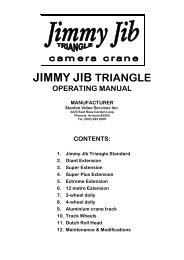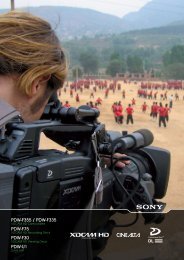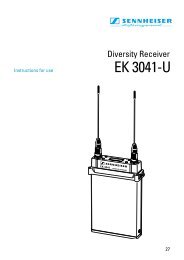GM-TTT - Alpermann+Velte
GM-TTT - Alpermann+Velte
GM-TTT - Alpermann+Velte
Create successful ePaper yourself
Turn your PDF publications into a flip-book with our unique Google optimized e-Paper software.
Installation & Operation Manual <strong>GM</strong>-<strong>TTT</strong><br />
1.7 The Menu Structure, Overview<br />
Page 19<br />
SET<br />
TIMER<br />
SET START<br />
SET USER<br />
SET TIME<br />
SET DATE<br />
USER MOD.<br />
LOCK<br />
F-RATE<br />
PARA<br />
FACTORY<br />
TIME A-F<br />
U STORE<br />
U LOAD<br />
U RESET<br />
A (data)<br />
B (data)<br />
C (data)<br />
D (data)<br />
E (data)<br />
F (data)<br />
Enter a start value of the time code generator.<br />
Enter user defined data for the binary groups of the time code.<br />
Set the time of the internal clock.<br />
Set the date of the internal clock.<br />
Select what kind of information should appear in the binary<br />
groups.<br />
Select the genlock and the colour lock mode.<br />
Select frame rate and television system.<br />
More system parameters.<br />
Factory reset, all current parameters except ‘user area’ and ‘time<br />
zone parameters’ can be reset to default values.<br />
Select a MTD timer (A ... F or Main Timer 1) and timer mode for<br />
the timer operating mode.<br />
All current settings including the parameters set from a MTD<br />
operational unit can be stored to an ‘user area’.<br />
The parameters stored in an ‘user area’ can be loaded, the unit<br />
will be forced to start anew.<br />
The parameters stored in an ‘user area’ can be reset to default<br />
values.<br />
Display timer A (test purpose only).<br />
Display timer B (test purpose only).<br />
Display timer C (test purpose only).<br />
Display timer D (test purpose only).<br />
Display timer E (test purpose only).<br />
Display timer F (test purpose only).<br />
LTC<br />
VITC<br />
STATUS<br />
OUT<br />
Select the LTC output level.<br />
POLARITY Select the use of the polarity bit.<br />
1 (data) Display the six time code flag bits of the LTC generator.<br />
Enter the VITC set mode.<br />
1 (data) Display internal register for test purposes.<br />
2 (data) Display CPU efficiency and ports.<br />
3 (data) Display current programming of the internal reference signal.<br />
4 (data) Display error counter: all faulty events of the genlock signal.<br />
5 (data) Display error counter: failures of the genlock signal.