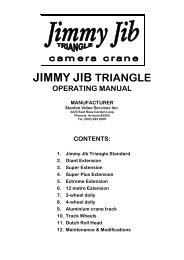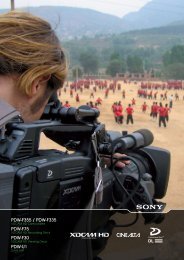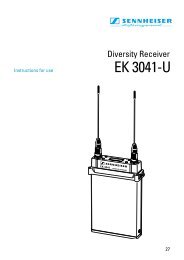GM-TTT - Alpermann+Velte
GM-TTT - Alpermann+Velte
GM-TTT - Alpermann+Velte
You also want an ePaper? Increase the reach of your titles
YUMPU automatically turns print PDFs into web optimized ePapers that Google loves.
1.8 After Power-On<br />
Installation & Operation Manual <strong>GM</strong>-<strong>TTT</strong><br />
Page 21<br />
After switching on the unit the data of the non-volatile memory will be tested. If the test fails<br />
the display shows “RESET” and the factory values will be stored. If the test passes the unit will<br />
be set into same state as before switching off.<br />
After this test the display shows status messages in three steps. At same time all LED’s<br />
illuminate for test purposes. Steps 1 and 2 show the hardware and software configuration,<br />
step 3 the result of the check of the time zone parameters of the MTD timers A - F.<br />
Step 1, display shows e.g.:<br />
Digit 8 Digit 7 Digit 6 Digit 5 Digit 4 Digit 3 Digit 2 Digit 1<br />
Digits 8 and 7 indicates the type of the unit: “<strong>GM</strong>”.<br />
Digit 5 shows if there are any modules plugged. Digit 5 shows a hexadecimal<br />
number, with following meanings of the single bits:<br />
Bit 0: =1, if VITC generator is plugged.<br />
Bit 1: =1, if any serial interface (RS485, RS232, RS422) is plugged.<br />
Bit 2: =1, if colour lock module is plugged.<br />
Digit 4 shows the current selection of the USER MODE.<br />
Digits 3 and 2 shows the software revision (e.g. 1.0).<br />
Digit 1 = blank in a standard configuration. Any special configuration will be<br />
indicated by an ‘o’ at this place.<br />
Step 2, display shows e.g.:<br />
Digit 8 Digit 7 Digit 6 Digit 5 Digit 4 Digit 3 Digit 2 Digit 1<br />
Digit 8: =1, if the remote control via serial interface is basically enabled.<br />
Digit 7: reserved.<br />
Digit 6: =1, if the Real Time Reference operation is basically enabled.<br />
Digits 5..3 = blank if digit 6 = 0, else:<br />
Digit 5: indicates the kind of serial interface used to receive real time data<br />
(DCFSIO).<br />
Digit 4 =0: no use of a real time seconds pulse.<br />
=1: seconds pulse is used, rising edge.<br />
=2: seconds pulse is used, falling edge.<br />
Digit 3: indicates the protocol used to receive real time data.<br />
Digits 2 and 1 identifies any special configuration by two numbers.