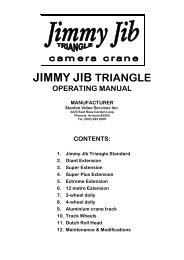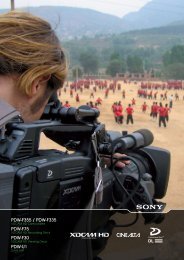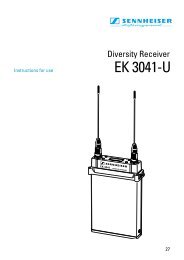GM-TTT - Alpermann+Velte
GM-TTT - Alpermann+Velte
GM-TTT - Alpermann+Velte
You also want an ePaper? Increase the reach of your titles
YUMPU automatically turns print PDFs into web optimized ePapers that Google loves.
Installation & Operation Manual <strong>GM</strong>-<strong>TTT</strong><br />
3 Detailed Menu Description<br />
3.1 General Description<br />
Page 29<br />
The menu lets you adjust parameters or pre-set values, or it shows test and status data. The<br />
menu button switches on or off the menu. With ↑ and ↓ buttons you will go to the various<br />
submenus, with the → button you reach all the items present at this submenu. Chapter 1.7<br />
gives an overview of the menu structure. The enter button executes functions, starts set modes<br />
or stores settings.<br />
Pressing the menu button to switch the menu off the display will return to show the time or<br />
binary groups data. Pressing this button during a set mode will quit this mode and no new<br />
setting will be stored. Same applies if the time/user button is pressed.<br />
If there has been a change to any setting <strong>GM</strong>-<strong>TTT</strong> stores the new data into the non-volatile<br />
memory. The display shows “store” and no key stroke will be acknowledged during that time.<br />
3.2 SET<br />
SET<br />
SET START<br />
SET USER<br />
SET TIME<br />
SET DATE<br />
USER MOD.<br />
LOCK<br />
F-RATE<br />
PARA<br />
FACTORY<br />
Enter a start value of the time code generator.<br />
Enter user defined data for the binary groups of the time<br />
code.<br />
Set the time of the internal clock.<br />
Set the date of the internal clock.<br />
Select what kind of information should appear in the binary<br />
groups.<br />
Select the genlock and the colour lock mode.<br />
Select frame rate and television system.<br />
More system parameters.<br />
Factory reset, all current parameters except ‘user area’ and<br />
‘time zone parameters’ can be reset to default values.<br />
3.2.1 SET START: Enter a Start Value<br />
Press the enter button to enable the pre-set of a start value (referred to the time address of the<br />
time code). The last pre-set value appears at the display. The values of the flashing pair of<br />
digits can be changed using the ↑ or ↓ button, the next pair can be selected using the →<br />
button. The allowed range will be 00-23 of the hours, 00-59 of the minutes and seconds, 00-<br />
23/24/29 of the frames - dependent on the frame rate. Press the enter button to store the<br />
values and to quit the menu.<br />
Whenever the start button is pressed in the start operating mode and the START function is<br />
enabled (submenu SET - ... - PARA), the generator starts its free-running counter with this start<br />
value.