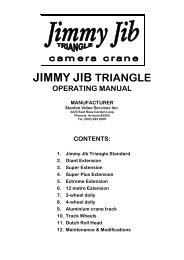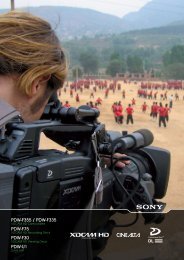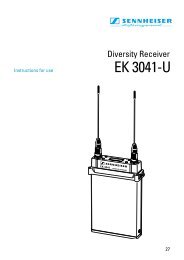GM-TTT - Alpermann+Velte
GM-TTT - Alpermann+Velte
GM-TTT - Alpermann+Velte
You also want an ePaper? Increase the reach of your titles
YUMPU automatically turns print PDFs into web optimized ePapers that Google loves.
2 Main Operating Modes<br />
2.1 Fundamental Principles<br />
Installation & Operation Manual <strong>GM</strong>-<strong>TTT</strong><br />
Page 23<br />
<strong>GM</strong>-<strong>TTT</strong> can be used in different applications, as there are:<br />
• generating a stable master LTC and VITC,<br />
• real time, local time, time zone applications,<br />
• converter LTC-to-LTC and/or LTC-to-VITC,<br />
• central unit of a timer system,<br />
• and more.<br />
<strong>GM</strong>-<strong>TTT</strong> is able to handle some of these applications simultaneously. To use the unit most<br />
effective and perfect, it is important to understand, how the unit works. The operator should be<br />
aware of the following four subjects:<br />
LTC output frequency<br />
The LTC output is a kind of an audio signal with a specific frequency. This signal should be as<br />
accurate and stable as possible. It can be locked to an external signal. This feature will be<br />
adjusted by frame rate selection and intern/genlock selection.<br />
Internal clock<br />
The unit has an internal clock counting time and date. This clock can be set by a built-in or external<br />
reference time. The time (and date) can be transferred to the bits of the (standard) LTC,<br />
time and date are also accessible as data of the LTC(MTD). Time zone and Daylight Saving<br />
Times (DST) features can give the internal clock a different time compared to the reference,<br />
this programming is done in the REFER. and ZONE menu. The accuracy of this clock depends<br />
on the LTC output frequency, because the frequency of the LTC is the frequency of the clock!<br />
Time code information: time address<br />
Four basic operating modes are provided, accessible by the buttons time, timer, tc and start.<br />
These operating modes define the data content of the time addresses:<br />
• time: Time of the internal clock.<br />
• timer: Time of any timer of the MTD system, as selected at menu TIMER - TIME A-F.<br />
• tc: Jam-Sync mode: time of the LTC input or free-running counter, as selected at<br />
menu LTC IN - MODE<br />
• start: Free-running counter.<br />
Time code information: binary groups<br />
The binary groups are intended for storage and transmission of user defined data. In principle<br />
the unit uses the unspecified character set, i.e. the binary group flags BGF0, BGF1, BGF2 are<br />
set to zero. Selection at menu SET - ... - USER MOD defines the data content of the binary<br />
groups for three different kinds of data:<br />
• fixed values, free selectable by the user;<br />
• multiplexed data of the LTC(MTD);<br />
• the date of the internal clock, at various formats.<br />
Additionally the binary groups can get their data from the Jam-Sync feature.<br />
There is a mixing up of all these subjects, so some combinations may work, some not. The<br />
following chapters will give some more detailed examples of how to set-up the unit.