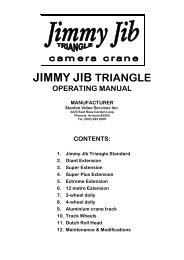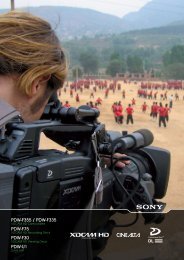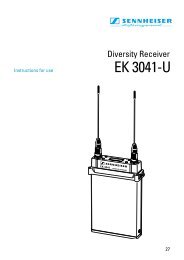GM-TTT - Alpermann+Velte
GM-TTT - Alpermann+Velte
GM-TTT - Alpermann+Velte
Create successful ePaper yourself
Turn your PDF publications into a flip-book with our unique Google optimized e-Paper software.
Installation & Operation Manual <strong>GM</strong>-<strong>TTT</strong><br />
3.8.3 1 ... 6: Status Data of the Reference Time<br />
Page 47<br />
The → button permits to switch different status messages referring to the reference time to the<br />
display for test purposes.<br />
1 Reference time ± current offset. This permits to check e.g. the data communication. If the<br />
display remains empty, no valid data are received.<br />
2 Date of the reference time (the current offset is taken into account), e.g. for testing the<br />
data communication. If the display remains empty, no valid data are received.<br />
3 Display of the last time, when the data of the reference time indicated the “lock“ status.<br />
If “lock“ is currently indicated, the displayed time counts upward. If this time is frozen,<br />
the receiver has not been in the "lock" status since that time. If the time value<br />
permanently shows 00:00:00, no "lock" status has been indicated since the power-on of<br />
the <strong>GM</strong>-<strong>TTT</strong>, but the status display 4 can indicate a date. If the display remains empty,<br />
no "lock" status has been indicated since the last RESET of the <strong>GM</strong>-<strong>TTT</strong>.<br />
4 Display of the last date, when the data of the reference time indicated the "lock" status.<br />
The date is stored in a non-volatile memory, so that the quality of the reference time<br />
may even be checked if in the meantime <strong>GM</strong>-<strong>TTT</strong> has been switched off. If the display<br />
remains empty, no "lock" status has yet been indicated since the last RESET of the <strong>GM</strong>-<br />
<strong>TTT</strong>.<br />
5 Display of the difference: reference time minus time of the internal clock in 6 digits<br />
(minutes:seconds:frames, eventually with a minus sign). If the difference is more than<br />
one hour, the display will indicate FF:FF:FF.<br />
6 Display of the status data included in the serially received data.<br />
Digit 8 Digit 7 Digit 6 Digit 5 Digit 4 Digit 3 Digit 2 Digit 1<br />
Day<br />
0, 1 - 7<br />
Leap S.<br />
-, L<br />
iDST<br />
-, o, F<br />
Ant.<br />
-, n<br />
Lock<br />
-, F<br />
Zone<br />
-, S, U<br />
aDST<br />
-, A, L<br />
Day 1 - 7: Display of the current day of the week, 1 = Monday.<br />
0: The reference time does not supply any information on the day of the week.<br />
Leap S. Leap second:<br />
L: The announcement of a leap second was internally accepted by the data of<br />
the reference time, any details are described in the chapter entitled “Time<br />
Transfer During Normal Operation and Time Jumps“.<br />
-: no internal announcement of a leap second.<br />
iDST<br />
DST switchover:<br />
F: The announcement of a DST switchover was internally accepted, any details<br />
are described in the chapter entitled “Time Transfer During Normal<br />
Operation and Time Jumps“.<br />
o: The announcement of a DST switchover was internally accepted, any details<br />
are described in the chapter entitled “Time Transfer During Normal<br />
Operation and Time Jumps“.<br />
-: No internal announcement of a switchover.