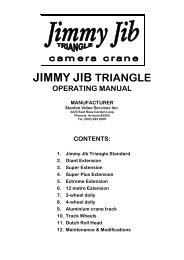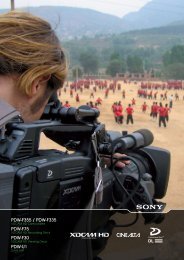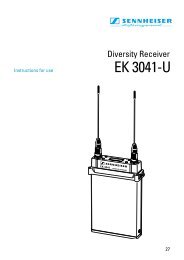GM-TTT - Alpermann+Velte
GM-TTT - Alpermann+Velte
GM-TTT - Alpermann+Velte
Create successful ePaper yourself
Turn your PDF publications into a flip-book with our unique Google optimized e-Paper software.
Installation & Operation Manual <strong>GM</strong>-<strong>TTT</strong><br />
Page 39<br />
3.4 LTC<br />
LTC<br />
OUT<br />
Select the LTC output level.<br />
POLARITY Select the use of the polarity bit.<br />
1 (data) Display the six time code flag bits of the LTC generator.<br />
3.4.1 OUT: LTC Output Level<br />
Press the enter button to display or select the LTC output amplitude. Use the ↑ or ↓ button to<br />
change, press the enter button to confirm your choice and to quit the menu.<br />
Digit 8 Digit 7 Digit 6 Digit 5 Digit 4 Digit 3 Digit 2 Digit 1<br />
35 ... 2983 Display shows the peak-to-peak value in [mV], measured at the balanced<br />
signal (between pins 1-2 or 1-3) driving a resistive load of 1 kΩ. The selectable<br />
range is 35 mV to 2983 mV.<br />
3.4.2 POLARITY: Select the Use of the Polarity Bit<br />
Press the enter button to display or change the mode of using the polarity correction bit of the<br />
LTC output. Use the ↑ or ↓ button to change, press the enter button to confirm your choice<br />
and to quit the menu.<br />
Digit 8 Digit 7 Digit 6 Digit 5 Digit 4 Digit 3 Digit 2 Digit 1<br />
POLA off<br />
POLA on<br />
The polarity correction bit is not used and will be set to zero.<br />
The polarity of the synchronisation word of the LTC output will be stabilised.<br />
The polarity correction bit is put in a state, so that every 80-bit word contains an<br />
even number of logical zeros. The polarity correction bit is bit no. 27 in the<br />
525/60 system, no. 59 in the 625/50 system.