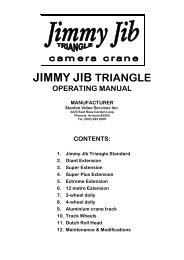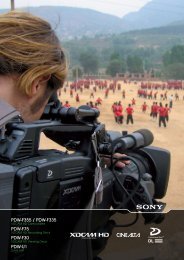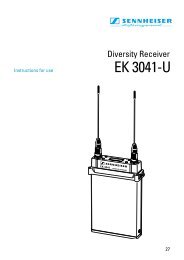GM-TTT - Alpermann+Velte
GM-TTT - Alpermann+Velte
GM-TTT - Alpermann+Velte
Create successful ePaper yourself
Turn your PDF publications into a flip-book with our unique Google optimized e-Paper software.
Installation & Operation Manual <strong>GM</strong>-<strong>TTT</strong><br />
Having “b OFF“ at menu USER MOD. selected, use → button to change the<br />
offset. Use enter button to store a new offset.<br />
Offset nn<br />
In<br />
Description<br />
Automatic setting of the offset such that the result of adding the<br />
offset to the time information gives the reference time, i.e.<br />
OFFS1 or OFFS2 respectively (dependent on the current time<br />
zone) of menu ZONE will be inverted and encoded:<br />
Reference time = UTC, <strong>GM</strong>-<strong>TTT</strong> generates a local time with<br />
DST (‘Mode’ parameter at menu REFER - MODE1 = u). Using<br />
the offset it is possible to compute the UTC again.<br />
Reference time = a local time with DST, <strong>GM</strong>-<strong>TTT</strong> generates<br />
UTC (‘Mode‘ parameter at menu REFER - MODE1 = i). Using<br />
the offset it is possible to compute the local time again.<br />
Example: reference time = UTC, <strong>GM</strong>-<strong>TTT</strong> generates CET/CEST<br />
with an offset of one hour at normal time (OFFS1 = 01) and<br />
an offset of two hours at DST (OFFS2 = 02). During normal<br />
time the offset encoded at BG5 and BG7 is equal to minus one<br />
hour (= +23 hours = 46 10 = 101110 2 ), during DST the offset<br />
encoded at BG5 and BG7 is equal to minus two hours (= +22<br />
hours = 44 10 = 101100 2 ).<br />
00 - 47 Fixed offset for all times, independent from a time zone. The<br />
two-digits decimal number represents the half hour steps.<br />
Example: 47 = + 23 hours 30 minutes, or - 30 minutes!<br />
Page 33<br />
C DATE-7<br />
D DATE-8<br />
There are more formats of the date selectable, similar to the selection “2 DATE“.<br />
Please look at the following table for a survey of the date formats.<br />
Table of BCD date formats:<br />
BG8 7 BG6 5 BG4 3 BG2 1<br />
2 DATE U U D D M M Y Y<br />
3 STATUS S S D D M M Y Y<br />
5 DATE-2 D D M M Y Y Y Y<br />
6 DATE-3 Y Y M M D D U U<br />
7 DATE-4 U U Y Y M M D D<br />
8 DATE-5 U Y Y M M D D U<br />
9 DATE-6 D D M M Y Y U U<br />
C DATE-7 M M D D Y Y U U<br />
D DATE-8 U U M M D D Y Y<br />
D D = day, M M = month, Y Y = year. The characters U U get the user defined<br />
data of that binary group, see 3.2.2 SET USER.