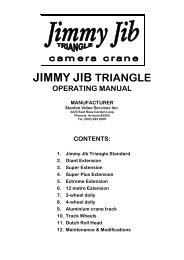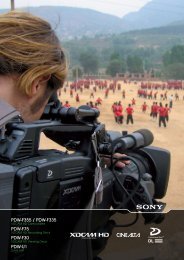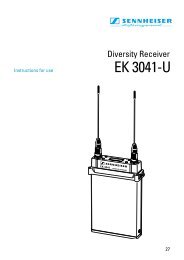GM-TTT - Alpermann+Velte
GM-TTT - Alpermann+Velte
GM-TTT - Alpermann+Velte
You also want an ePaper? Increase the reach of your titles
YUMPU automatically turns print PDFs into web optimized ePapers that Google loves.
Installation & Operation Manual <strong>GM</strong>-<strong>TTT</strong><br />
Page 35<br />
30 Frame rate = 30 frames per second. 30 frames exactly give one second of real time<br />
(at genlock to internal reference). The LED 30 flashes slowly. With this frame rate the<br />
unit sets internal parameters according to the 525/60 television system, concerning<br />
the VITC generator, the video/black-burst genlock and some time code flag bits.<br />
30dr<br />
Frame rate = 30 frames with drop-frame compensation, used in a 525/60 television<br />
system. The LED 30 lights up. With this frame rate the unit sets internal parameters<br />
according to the 525/60 television system, concerning the VITC generator, the<br />
video/black-burst genlock and some time code flag bits.<br />
3.2.8 PARA: More System Parameters<br />
Adjust various system parameters. Press the enter button to display or select the genlock mode<br />
of the LTC output. The flashing field can be changed using the ↑ or ↓ button, the next field<br />
can be selected using the → button. Press the enter button to confirm your choice and to quit<br />
the menu.<br />
Digit 8 Digit 7 Digit 6 Digit 5 Digit 4 Digit 3 Digit 2 Digit 1<br />
START<br />
START: Switches on/off the START function:<br />
o: off, i.e. button start pressed during main operating mode start has no function.<br />
A: START function activated, i.e. button start pressed during main operating mode<br />
start transfers the time value which has last been chosen as a start value (menu<br />
SET - START) to the LTC time information, and the generator keeps on counting<br />
continuously from this start value on.<br />
3.2.9 FACTORY: Factory Reset<br />
Force a new start of <strong>GM</strong>-<strong>TTT</strong> with all parameters set to a default setting (see chapter “Factory<br />
Settings”). After a first press at the enter button the display shows ‘RESET ==’. This mode will<br />
be skipped if now the menu, ↑, ↓ or → button is pressed. A further press at the enter button<br />
will execute the RESET.