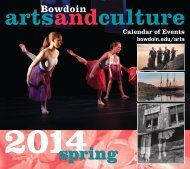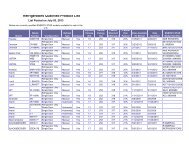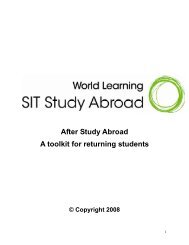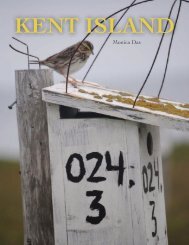Create successful ePaper yourself
Turn your PDF publications into a flip-book with our unique Google optimized e-Paper software.
spectrum area is active. Next, the spectrum should be cut or copied to the clipboard<br />
and pasted into the image:<br />
-[Edit]<br />
-[Copy]<br />
Activate the image that you want to paste the spectrum into (i.e. click on it, or click on<br />
“Window” and select the image from the list at the bottom of the pull-down menu.<br />
Also, if you are going to paste the spectrum as a color image, then you should<br />
convert the gray-scale image to a true color image first; [Format], [Data Type], [True<br />
Color]. To copy the spectrum:<br />
-[Edit]<br />
-[Paste]<br />
Click and drag on the pasted object to position it where you would like it. When<br />
you are satisfied with its position, you should deactivate the text by pushing the space<br />
bar or [Edit], [Object], and [Merge].<br />
At this point you might want to use the text feature in PhotoImpact to add text to label<br />
the peaks. It would have been possible to copy the peak labels from the original<br />
spectrum file by using the magic wand tool to click on each letter, but this is tedious<br />
and time consuming. Also, when the spectrum is shown on the image, it has to stand<br />
out from the detail in the image. The file can be saved with the overlay.<br />
To Create Thumbnails of the Images and other Album Procedures<br />
Procedure<br />
-[File]<br />
-[New]<br />
A dialog box will appear that gives a choice of templates, but it will probably be best<br />
to use the “General Purpose” template. Type a title (e.g. “Maps”), then [OK]. From<br />
the “Insert” dialog box select the correct directory, then click, ctrl-click, shift-click or<br />
click and drag on the image files of interest, the [Insert]. You can chose an additional<br />
directory and repeat the insertion procedure from the previous sentence. To finish<br />
this session [Close].<br />
You can add additional thumbnails to an existing album file (or group of thumbnail<br />
images) by [Thumbnail] and [Insert]. The will bring up the same dialog box as in the<br />
previous paragraph.<br />
Other Album Procedures. If you double click on any thumbnail image it will open up<br />
the Viewer program and show you the image. The image can be zoomed by hitting<br />
the “+” or “-“ keys. The slide show program can be implemented by first selecting the<br />
thumbnails of interest (or Ctrl-A to select all), then [View], [Slide Show], then select<br />
the appropriate options and [Play]. The slide show can repeat continuously, or just<br />
play once and terminate, or it can be terminated with the escape key.<br />
<strong>EDAX</strong> Phoenix Training Course - PhotoImpact - page 5