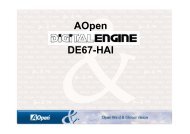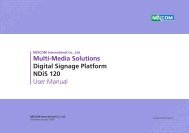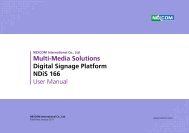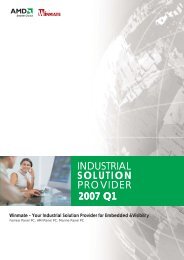Industrial Computing Solutions Fan-less Computer NISE ... - Omtec
Industrial Computing Solutions Fan-less Computer NISE ... - Omtec
Industrial Computing Solutions Fan-less Computer NISE ... - Omtec
Create successful ePaper yourself
Turn your PDF publications into a flip-book with our unique Google optimized e-Paper software.
Contents<br />
Contents<br />
Preface<br />
Copyright .............................................................................................. iv<br />
Disclaimer .............................................................................................. iv<br />
Acknowledgements ............................................................................... iv<br />
Regulatory Compliance Statements ....................................................... iv<br />
Declaration of Conformity...................................................................... iv<br />
RoHS Compliance.................................................................................... v<br />
Warranty and RMA................................................................................. vi<br />
Safety Information .................................................................................vii<br />
Installation Recommendations................................................................vii<br />
Safety Precautions.................................................................................viii<br />
Technical Support and Assistance............................................................ ix<br />
Conventions Used in this Manual............................................................ ix<br />
Global Service Contact Information......................................................... x<br />
Package Contents...................................................................................xii<br />
Ordering Information.............................................................................xiii<br />
Chapter 1: Product Introduction<br />
Overview.................................................................................................1<br />
<strong>NISE</strong> 2100/2100A..................................................................................1<br />
<strong>NISE</strong> 2110/2110A..................................................................................2<br />
Hardware Specifications..........................................................................3<br />
Getting to Know <strong>NISE</strong> 2100/2110 Series..................................................5<br />
Mechanical Dimensions...........................................................................9<br />
Chapter 2: Jumpers And Connectors<br />
Before You Begin...................................................................................13<br />
Precautions............................................................................................13<br />
Jumper Settings.....................................................................................14<br />
Locations of the Jumpers and Connectors..............................................15<br />
Jumpers..............................................................................................17<br />
Clear CMOS......................................................................................17<br />
COM3 RS232 RI Pin Power Select......................................................17<br />
Panel CCFL LVDS Backlight Power Select...........................................18<br />
Connector Pin Definitions....................................................................19<br />
External I/O Interface - Front Panel....................................................19<br />
USB Ports........................................................................................19<br />
COM5 Serial Port............................................................................19<br />
COM6 Serial Port............................................................................20<br />
GPIO Connector.............................................................................20<br />
Status Indicators.............................................................................21<br />
ATX Power On/Off Switch...............................................................21<br />
External I/O Interface - Rear Panel.....................................................22<br />
9-36V DC Input..............................................................................22<br />
Remote Power On/Off Switch.........................................................22<br />
VGA Port........................................................................................23<br />
Speaker-out Jack.............................................................................23<br />
LAN1 and LAN2 Ports.....................................................................24<br />
LAN3 (<strong>NISE</strong> 2100/2110 only) and Dual USB Ports............................25<br />
Copyright © 2011 NEXCOM International Co., Ltd. All Rights Reserved. ii <strong>NISE</strong> 2100, <strong>NISE</strong> 2100A, <strong>NISE</strong> 2110, <strong>NISE</strong> 2110A User Manual