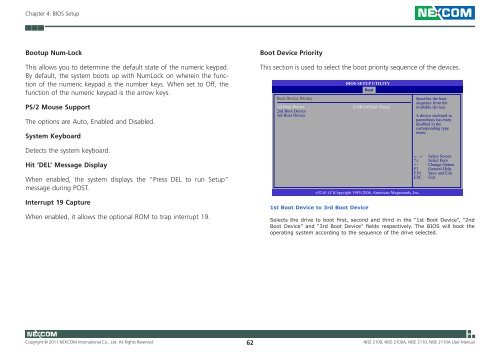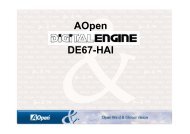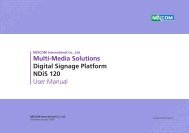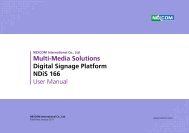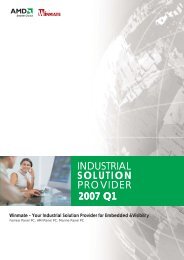Industrial Computing Solutions Fan-less Computer NISE ... - Omtec
Industrial Computing Solutions Fan-less Computer NISE ... - Omtec
Industrial Computing Solutions Fan-less Computer NISE ... - Omtec
Create successful ePaper yourself
Turn your PDF publications into a flip-book with our unique Google optimized e-Paper software.
Chapter 4: BIOS Setup<br />
Bootup Num-Lock<br />
This allows you to determine the default state of the numeric keypad.<br />
By default, the system boots up with NumLock on wherein the function<br />
of the numeric keypad is the number keys. When set to Off, the<br />
function of the numeric keypad is the arrow keys.<br />
PS/2 Mouse Support<br />
The options are Auto, Enabled and Disabled.<br />
System Keyboard<br />
Detects the system keyboard.<br />
Hit ‘DEL’ Message Display<br />
When enabled, the system displays the “Press DEL to run Setup”<br />
message during POST.<br />
Interrupt 19 Capture<br />
When enabled, it allows the optional ROM to trap interrupt 19.<br />
Boot Device Priority<br />
This section is used to select the boot priority sequence of the devices.<br />
Boot Device Priority<br />
1st Boot Device<br />
2nd Boot Device<br />
3rd Boot Device<br />
BIOS SETUP UTILITY<br />
v02.61 (C)Copyright 1985-2006, American Megatrends, Inc.<br />
1st Boot Device to 3rd Boot Device<br />
Boot<br />
[USB:JetFlash Trans]<br />
Specifies the boot<br />
sequence from the<br />
available devices.<br />
A device enclosed in<br />
parenthesis has been<br />
disabled in the<br />
corresponding type<br />
menu.<br />
← → Select Screen<br />
↑↓ Select Item<br />
+- Change Option<br />
F1 General Help<br />
F10 Save and Exit<br />
ESC Exit<br />
Selects the drive to boot first, second and third in the “1st Boot Device”, “2nd<br />
Boot Device” and “3rd Boot Device” fields respectively. The BIOS will boot the<br />
operating system according to the sequence of the drive selected.<br />
Copyright © 2011 NEXCOM International Co., Ltd. All Rights Reserved. 62<br />
<strong>NISE</strong> 2100, <strong>NISE</strong> 2100A, <strong>NISE</strong> 2110, <strong>NISE</strong> 2110A User Manual