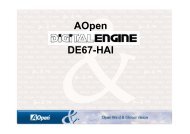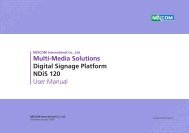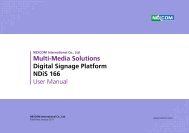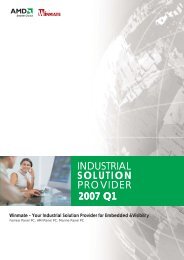Industrial Computing Solutions Fan-less Computer NISE ... - Omtec
Industrial Computing Solutions Fan-less Computer NISE ... - Omtec
Industrial Computing Solutions Fan-less Computer NISE ... - Omtec
You also want an ePaper? Increase the reach of your titles
YUMPU automatically turns print PDFs into web optimized ePapers that Google loves.
Chapter 3: System Setup<br />
Installing a CompactFlash Card<br />
The installation instructions in this section apply to both the <strong>NISE</strong><br />
2100/2100A and <strong>NISE</strong> 2110/2110A systems. Illustrations used are<br />
that of the <strong>NISE</strong> 2100/2100A.<br />
1. The CompactFlash card must be inserted from the front side of the<br />
chassis.<br />
2. Remove the mounting screws of the CompactFlash socket’s cover.<br />
Mounting screw<br />
CompactFlash<br />
socket cover<br />
Copyright © 2011 NEXCOM International Co., Ltd. All Rights Reserved. 49<br />
<strong>NISE</strong> 2100, <strong>NISE</strong> 2100A, <strong>NISE</strong> 2110, <strong>NISE</strong> 2110A User Manual