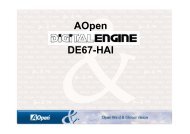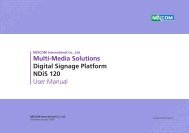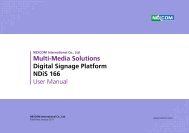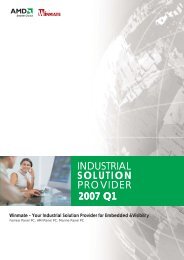Industrial Computing Solutions Fan-less Computer NISE ... - Omtec
Industrial Computing Solutions Fan-less Computer NISE ... - Omtec
Industrial Computing Solutions Fan-less Computer NISE ... - Omtec
You also want an ePaper? Increase the reach of your titles
YUMPU automatically turns print PDFs into web optimized ePapers that Google loves.
Chapter 4: BIOS Setup<br />
BIOS Setup Utility<br />
Once you enter the AMI BIOS Setup Utility, the Main Menu will appear on<br />
the screen. The main menu allows you to select from six setup functions<br />
and one exit choices. Use arrow keys to select among the items and press<br />
to accept or enter the submenu.<br />
Main<br />
The Main menu is the first screen that you will see when you enter the<br />
BIOS Setup Utility.<br />
Main<br />
System Overview<br />
AMIBIOS<br />
Version : 08.00.15<br />
Build Date : 12/29/10<br />
ID : N210A009<br />
Processor<br />
Intel(R) Atom(TM) CPU D525<br />
Speed : 1800MHz<br />
System Memory<br />
Size : 2039MB<br />
System Time<br />
System Date<br />
BIOS SETUP UTILITY<br />
Advanced Boot Chipset PCIPnP<br />
@ 1.80GHz<br />
[14:06:01]<br />
[Mon 02/07/2011]<br />
Security<br />
Exit<br />
Use [ENTER], [TAB]<br />
or [SHIFT-TAB] to<br />
select a field.<br />
Use [+] or [-] to<br />
configure system Time.<br />
← → Select Screen<br />
↑↓ Select Item<br />
+- Change Field<br />
Tab Select Field<br />
F1 General Help<br />
F10 Save and Exit<br />
ESC Exit<br />
Processor<br />
Displays the detected processor information.<br />
System Memory<br />
Displays the detected system memory information.<br />
System Time<br />
The time format is , , . The time is based on the<br />
24-hour military-time clock. For example, 1 p.m. is 13:00:00. Hour displays<br />
hours from 00 to 23. Minute displays minutes from 00 to 59. Second displays<br />
seconds from 00 to 59.<br />
System Date<br />
The date format is , , , . Day displays a day,<br />
from Sunday to Saturday. Month displays the month, from January to December.<br />
Date displays the date, from 1 to 31. Year displays the year, from<br />
1999 to 2099.<br />
v02.61 (C)Copyright 1985-2006, American Megatrends, Inc.<br />
AMI BIOS<br />
Displays the detected BIOS information.<br />
Copyright © 2011 NEXCOM International Co., Ltd. All Rights Reserved. 54<br />
<strong>NISE</strong> 2100, <strong>NISE</strong> 2100A, <strong>NISE</strong> 2110, <strong>NISE</strong> 2110A User Manual