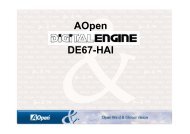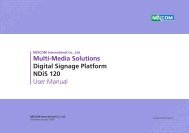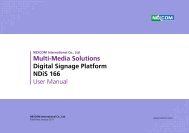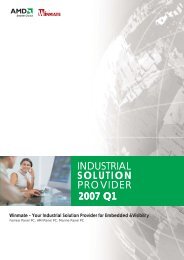Industrial Computing Solutions Fan-less Computer NISE ... - Omtec
Industrial Computing Solutions Fan-less Computer NISE ... - Omtec
Industrial Computing Solutions Fan-less Computer NISE ... - Omtec
Create successful ePaper yourself
Turn your PDF publications into a flip-book with our unique Google optimized e-Paper software.
Chapter 4: BIOS Setup<br />
Advanced<br />
The Advanced menu allows you to configure your system for basic operation.<br />
Some entries are defaults required by the system board, while others,<br />
if enabled, will improve the performance of your system or let you set<br />
some features according to your preference.<br />
Main<br />
Setting incorrect field values may cause the system to malfunction.<br />
Advanced Settings<br />
BIOS SETUP UTILITY<br />
Advanced Boot Chipset PCIPnP<br />
WARNING: Setting wrong values in below sections<br />
may cause system to malfunction.<br />
IDE Configuration<br />
USB Configuration<br />
ACPI Configuration<br />
SuperIO Configuration<br />
Hardware Health Configuration<br />
Security<br />
Configure the IDE<br />
devices(s).<br />
Exit<br />
USB Configuration<br />
This section is used to configure USB devices.<br />
ACPI Configuration<br />
This section is used to configure the Advanced ACPI configuration.<br />
Super IO Configuration<br />
This section is used to configure the I/O functions supported by the onboard<br />
Super I/O chip.<br />
Hardware Health Configuration<br />
This section is used to configure the hardware monitoring events such as<br />
temperature, fan speed and voltages.<br />
Onboard LAN 1 and Onboard LAN 2<br />
Onboard LAN 1<br />
Onboard LAN 2<br />
Onboard LAN Boot ROM<br />
IDE Configuration<br />
[Enabled]<br />
[Enabled]<br />
[Disabled]<br />
v02.61 (C)Copyright 1985-2006, American Megatrends, Inc.<br />
This section is used to configure the IDE drives.<br />
← →<br />
↑↓<br />
Enter<br />
F1<br />
F10<br />
ESC<br />
Select Screen<br />
Select Item<br />
Go to Sub Screen<br />
General Help<br />
Save and Exit<br />
Exit<br />
This section is used to enable or disable the onboard LAN.<br />
Onboard LAN Boot ROM<br />
Enable this field if you wish to use the boot ROM (instead of a disk drive)<br />
to boot-up the system and access the local area network directly.<br />
If you wish to change the boot ROM’s settings, type the and<br />
keys simultaneously when prompted during boot-up. Take note:<br />
you will be able to access the boot ROM’s program (by typing +<br />
) only when this field is enabled.<br />
Copyright © 2011 NEXCOM International Co., Ltd. All Rights Reserved. 55<br />
<strong>NISE</strong> 2100, <strong>NISE</strong> 2100A, <strong>NISE</strong> 2110, <strong>NISE</strong> 2110A User Manual