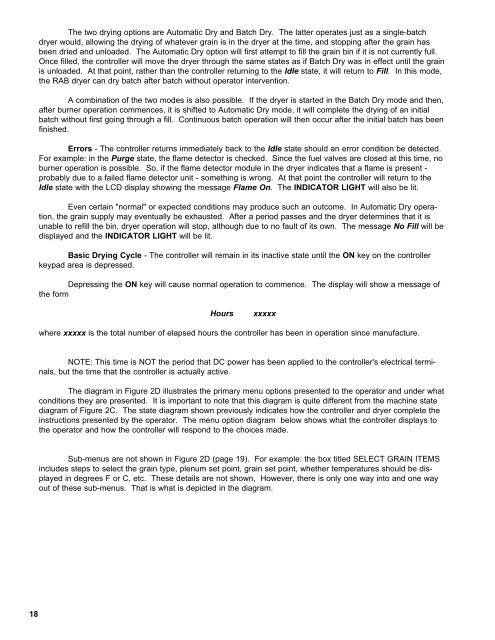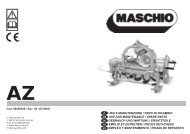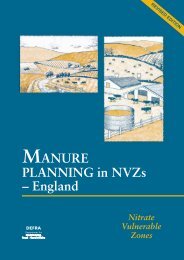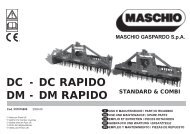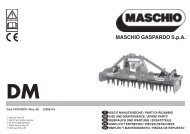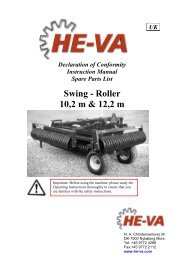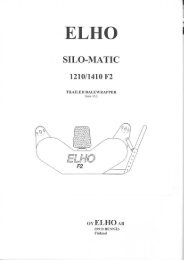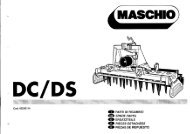GRAIN DRYER & PARTS BOOK - Opico
GRAIN DRYER & PARTS BOOK - Opico
GRAIN DRYER & PARTS BOOK - Opico
Create successful ePaper yourself
Turn your PDF publications into a flip-book with our unique Google optimized e-Paper software.
The two drying options are Automatic Dry and Batch Dry. The latter operates just as a single-batch<br />
dryer would, allowing the drying of whatever grain is in the dryer at the time, and stopping after the grain has<br />
been dried and unloaded. The Automatic Dry option will first attempt to fill the grain bin if it is not currently full.<br />
Once filled, the controller will move the dryer through the same states as if Batch Dry was in effect until the grain<br />
is unloaded. At that point, rather than the controller returning to the Idle state, it will return to Fill. In this mode,<br />
the RAB dryer can dry batch after batch without operator intervention.<br />
A combination of the two modes is also possible. If the dryer is started in the Batch Dry mode and then,<br />
after burner operation commences, it is shifted to Automatic Dry mode, it will complete the drying of an initial<br />
batch without first going through a fill. Continuous batch operation will then occur after the initial batch has been<br />
finished.<br />
Errors - The controller returns immediately back to the Idle state should an error condition be detected.<br />
For example: in the Purge state, the flame detector is checked. Since the fuel valves are closed at this time, no<br />
burner operation is possible. So, if the flame detector module in the dryer indicates that a flame is present -<br />
probably due to a failed flame detector unit - something is wrong. At that point the controller will return to the<br />
Idle state with the LCD display showing the message Flame On. The INDICATOR LIGHT will also be lit.<br />
Even certain "normal" or expected conditions may produce such an outcome. In Automatic Dry operation,<br />
the grain supply may eventually be exhausted. After a period passes and the dryer determines that it is<br />
unable to refill the bin, dryer operation will stop, although due to no fault of its own. The message No Fill will be<br />
displayed and the INDICATOR LIGHT will be lit.<br />
Basic Drying Cycle - The controller will remain in its inactive state until the ON key on the controller<br />
keypad area is depressed.<br />
Depressing the ON key will cause normal operation to commence. The display will show a message of<br />
the form<br />
Hours<br />
xxxxx<br />
where xxxxx is the total number of elapsed hours the controller has been in operation since manufacture.<br />
NOTE: This time is NOT the period that DC power has been applied to the controller's electrical terminals,<br />
but the time that the controller is actually active.<br />
The diagram in Figure 2D illustrates the primary menu options presented to the operator and under what<br />
conditions they are presented. It is important to note that this diagram is quite different from the machine state<br />
diagram of Figure 2C. The state diagram shown previously indicates how the controller and dryer complete the<br />
instructions presented by the operator. The menu option diagram below shows what the controller displays to<br />
the operator and how the controller will respond to the choices made.<br />
Sub-menus are not shown in Figure 2D (page 19). For example: the box titled SELECT <strong>GRAIN</strong> ITEMS<br />
includes steps to select the grain type, plenum set point, grain set point, whether temperatures should be displayed<br />
in degrees F or C, etc. These details are not shown, However, there is only one way into and one way<br />
out of these sub-menus. That is what is depicted in the diagram.<br />
18