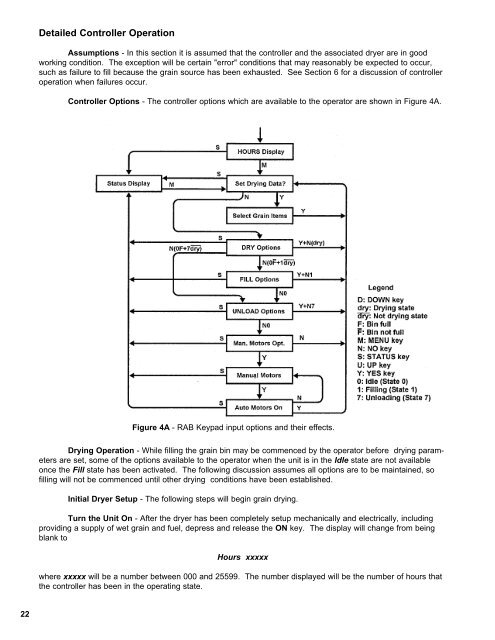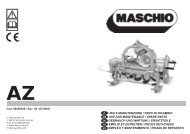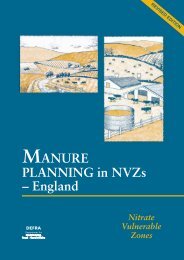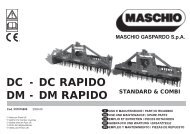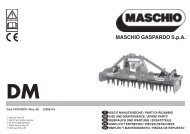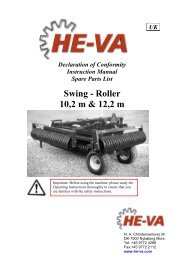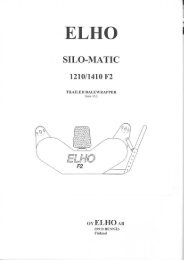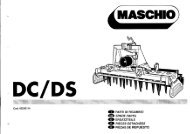GRAIN DRYER & PARTS BOOK - Opico
GRAIN DRYER & PARTS BOOK - Opico
GRAIN DRYER & PARTS BOOK - Opico
Create successful ePaper yourself
Turn your PDF publications into a flip-book with our unique Google optimized e-Paper software.
Detailed Controller Operation<br />
Assumptions - In this section it is assumed that the controller and the associated dryer are in good<br />
working condition. The exception will be certain "error" conditions that may reasonably be expected to occur,<br />
such as failure to fill because the grain source has been exhausted. See Section 6 for a discussion of controller<br />
operation when failures occur.<br />
Controller Options - The controller options which are available to the operator are shown in Figure 4A.<br />
Figure 4A - RAB Keypad input options and their effects.<br />
Drying Operation - While filling the grain bin may be commenced by the operator before drying parameters<br />
are set, some of the options available to the operator when the unit is in the Idle state are not available<br />
once the Fill state has been activated. The following discussion assumes all options are to be maintained, so<br />
filling will not be commenced until other drying conditions have been established.<br />
Initial Dryer Setup - The following steps will begin grain drying.<br />
Turn the Unit On - After the dryer has been completely setup mechanically and electrically, including<br />
providing a supply of wet grain and fuel, depress and release the ON key. The display will change from being<br />
blank to<br />
Hours xxxxx<br />
where xxxxx will be a number between 000 and 25599. The number displayed will be the number of hours that<br />
the controller has been in the operating state.<br />
22