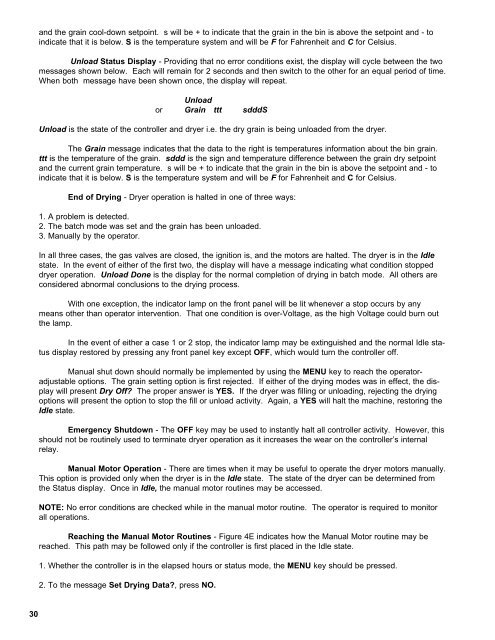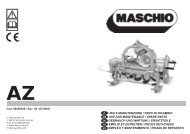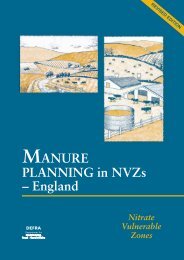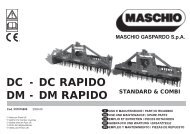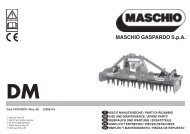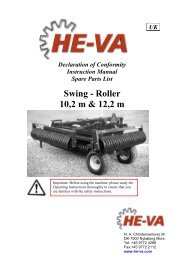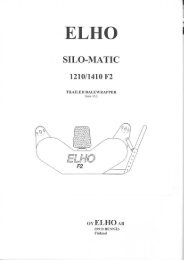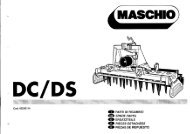GRAIN DRYER & PARTS BOOK - Opico
GRAIN DRYER & PARTS BOOK - Opico
GRAIN DRYER & PARTS BOOK - Opico
Create successful ePaper yourself
Turn your PDF publications into a flip-book with our unique Google optimized e-Paper software.
and the grain cool-down setpoint. s will be + to indicate that the grain in the bin is above the setpoint and - to<br />
indicate that it is below. S is the temperature system and will be F for Fahrenheit and C for Celsius.<br />
Unload Status Display - Providing that no error conditions exist, the display will cycle between the two<br />
messages shown below. Each will remain for 2 seconds and then switch to the other for an equal period of time.<br />
When both message have been shown once, the display will repeat.<br />
Unload<br />
or Grain ttt sdddS<br />
Unload is the state of the controller and dryer i.e. the dry grain is being unloaded from the dryer.<br />
The Grain message indicates that the data to the right is temperatures information about the bin grain.<br />
ttt is the temperature of the grain. sddd is the sign and temperature difference between the grain dry setpoint<br />
and the current grain temperature. s will be + to indicate that the grain in the bin is above the setpoint and - to<br />
indicate that it is below. S is the temperature system and will be F for Fahrenheit and C for Celsius.<br />
End of Drying - Dryer operation is halted in one of three ways:<br />
1. A problem is detected.<br />
2. The batch mode was set and the grain has been unloaded.<br />
3. Manually by the operator.<br />
In all three cases, the gas valves are closed, the ignition is, and the motors are halted. The dryer is in the Idle<br />
state. In the event of either of the first two, the display will have a message indicating what condition stopped<br />
dryer operation. Unload Done is the display for the normal completion of drying in batch mode. All others are<br />
considered abnormal conclusions to the drying process.<br />
With one exception, the indicator lamp on the front panel will be lit whenever a stop occurs by any<br />
means other than operator intervention. That one condition is over-Voltage, as the high Voltage could burn out<br />
the lamp.<br />
In the event of either a case 1 or 2 stop, the indicator lamp may be extinguished and the normal Idle status<br />
display restored by pressing any front panel key except OFF, which would turn the controller off.<br />
Manual shut down should normally be implemented by using the MENU key to reach the operatoradjustable<br />
options. The grain setting option is first rejected. If either of the drying modes was in effect, the display<br />
will present Dry Off? The proper answer is YES. If the dryer was filling or unloading, rejecting the drying<br />
options will present the option to stop the fill or unload activity. Again, a YES will halt the machine, restoring the<br />
Idle state.<br />
Emergency Shutdown - The OFF key may be used to instantly halt all controller activity. However, this<br />
should not be routinely used to terminate dryer operation as it increases the wear on the controller’s internal<br />
relay.<br />
Manual Motor Operation - There are times when it may be useful to operate the dryer motors manually.<br />
This option is provided only when the dryer is in the Idle state. The state of the dryer can be determined from<br />
the Status display. Once in Idle, the manual motor routines may be accessed.<br />
NOTE: No error conditions are checked while in the manual motor routine. The operator is required to monitor<br />
all operations.<br />
Reaching the Manual Motor Routines - Figure 4E indicates how the Manual Motor routine may be<br />
reached. This path may be followed only if the controller is first placed in the Idle state.<br />
1. Whether the controller is in the elapsed hours or status mode, the MENU key should be pressed.<br />
2. To the message Set Drying Data?, press NO.<br />
30