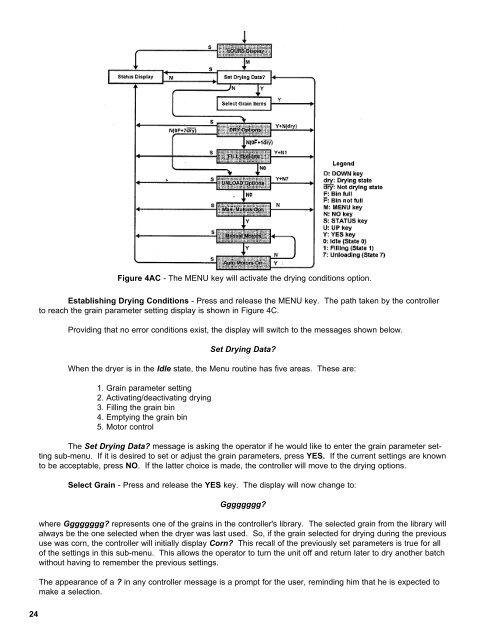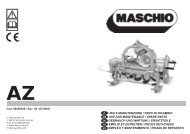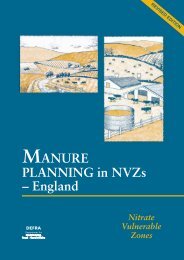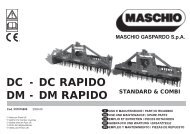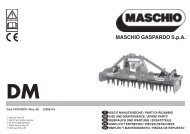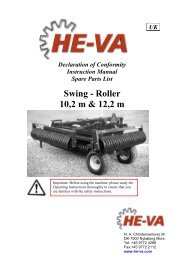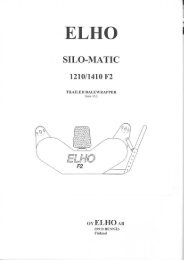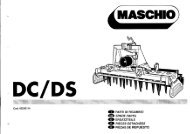GRAIN DRYER & PARTS BOOK - Opico
GRAIN DRYER & PARTS BOOK - Opico
GRAIN DRYER & PARTS BOOK - Opico
You also want an ePaper? Increase the reach of your titles
YUMPU automatically turns print PDFs into web optimized ePapers that Google loves.
Figure 4AC - The MENU key will activate the drying conditions option.<br />
Establishing Drying Conditions - Press and release the MENU key. The path taken by the controller<br />
to reach the grain parameter setting display is shown in Figure 4C.<br />
Providing that no error conditions exist, the display will switch to the messages shown below.<br />
Set Drying Data?<br />
When the dryer is in the Idle state, the Menu routine has five areas. These are:<br />
1. Grain parameter setting<br />
2. Activating/deactivating drying<br />
3. Filling the grain bin<br />
4. Emptying the grain bin<br />
5. Motor control<br />
The Set Drying Data? message is asking the operator if he would like to enter the grain parameter setting<br />
sub-menu. If it is desired to set or adjust the grain parameters, press YES. If the current settings are known<br />
to be acceptable, press NO. If the latter choice is made, the controller will move to the drying options.<br />
Select Grain - Press and release the YES key. The display will now change to:<br />
Gggggggg?<br />
where Gggggggg? represents one of the grains in the controller's library. The selected grain from the library will<br />
always be the one selected when the dryer was last used. So, if the grain selected for drying during the previous<br />
use was corn, the controller will initially display Corn? This recall of the previously set parameters is true for all<br />
of the settings in this sub-menu. This allows the operator to turn the unit off and return later to dry another batch<br />
without having to remember the previous settings.<br />
The appearance of a ? in any controller message is a prompt for the user, reminding him that he is expected to<br />
make a selection.<br />
24