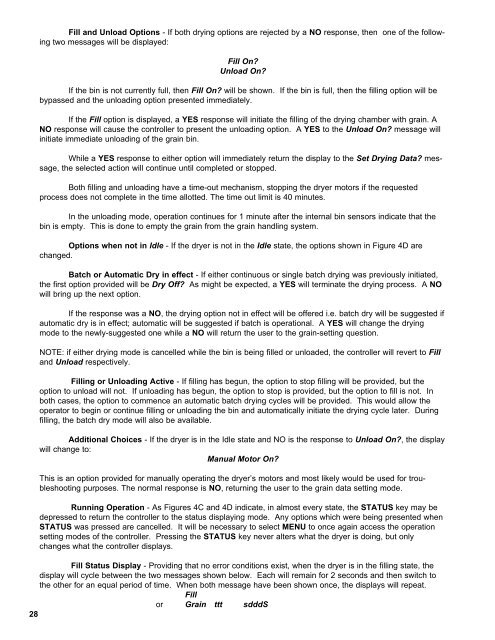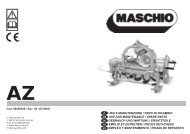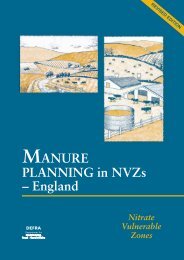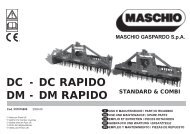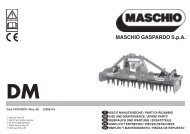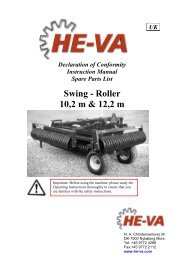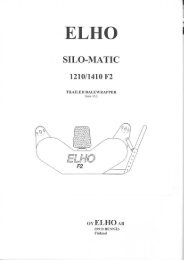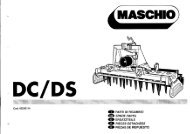GRAIN DRYER & PARTS BOOK - Opico
GRAIN DRYER & PARTS BOOK - Opico
GRAIN DRYER & PARTS BOOK - Opico
Create successful ePaper yourself
Turn your PDF publications into a flip-book with our unique Google optimized e-Paper software.
Fill and Unload Options - If both drying options are rejected by a NO response, then one of the following<br />
two messages will be displayed:<br />
Fill On?<br />
Unload On?<br />
If the bin is not currently full, then Fill On? will be shown. If the bin is full, then the filling option will be<br />
bypassed and the unloading option presented immediately.<br />
If the Fill option is displayed, a YES response will initiate the filling of the drying chamber with grain. A<br />
NO response will cause the controller to present the unloading option. A YES to the Unload On? message will<br />
initiate immediate unloading of the grain bin.<br />
While a YES response to either option will immediately return the display to the Set Drying Data? message,<br />
the selected action will continue until completed or stopped.<br />
Both filling and unloading have a time-out mechanism, stopping the dryer motors if the requested<br />
process does not complete in the time allotted. The time out limit is 40 minutes.<br />
In the unloading mode, operation continues for 1 minute after the internal bin sensors indicate that the<br />
bin is empty. This is done to empty the grain from the grain handling system.<br />
Options when not in Idle - If the dryer is not in the Idle state, the options shown in Figure 4D are<br />
changed.<br />
Batch or Automatic Dry in effect - If either continuous or single batch drying was previously initiated,<br />
the first option provided will be Dry Off? As might be expected, a YES will terminate the drying process. A NO<br />
will bring up the next option.<br />
If the response was a NO, the drying option not in effect will be offered i.e. batch dry will be suggested if<br />
automatic dry is in effect; automatic will be suggested if batch is operational. A YES will change the drying<br />
mode to the newly-suggested one while a NO will return the user to the grain-setting question.<br />
NOTE: if either drying mode is cancelled while the bin is being filled or unloaded, the controller will revert to Fill<br />
and Unload respectively.<br />
Filling or Unloading Active - If filling has begun, the option to stop filling will be provided, but the<br />
option to unload will not. If unloading has begun, the option to stop is provided, but the option to fill is not. In<br />
both cases, the option to commence an automatic batch drying cycles will be provided. This would allow the<br />
operator to begin or continue filling or unloading the bin and automatically initiate the drying cycle later. During<br />
filling, the batch dry mode will also be available.<br />
Additional Choices - If the dryer is in the Idle state and NO is the response to Unload On?, the display<br />
will change to:<br />
Manual Motor On?<br />
This is an option provided for manually operating the dryer’s motors and most likely would be used for troubleshooting<br />
purposes. The normal response is NO, returning the user to the grain data setting mode.<br />
Running Operation - As Figures 4C and 4D indicate, in almost every state, the STATUS key may be<br />
depressed to return the controller to the status displaying mode. Any options which were being presented when<br />
STATUS was pressed are cancelled. It will be necessary to select MENU to once again access the operation<br />
setting modes of the controller. Pressing the STATUS key never alters what the dryer is doing, but only<br />
changes what the controller displays.<br />
Fill Status Display - Providing that no error conditions exist, when the dryer is in the filling state, the<br />
display will cycle between the two messages shown below. Each will remain for 2 seconds and then switch to<br />
the other for an equal period of time. When both message have been shown once, the displays will repeat.<br />
Fill<br />
or Grain ttt sdddS<br />
28