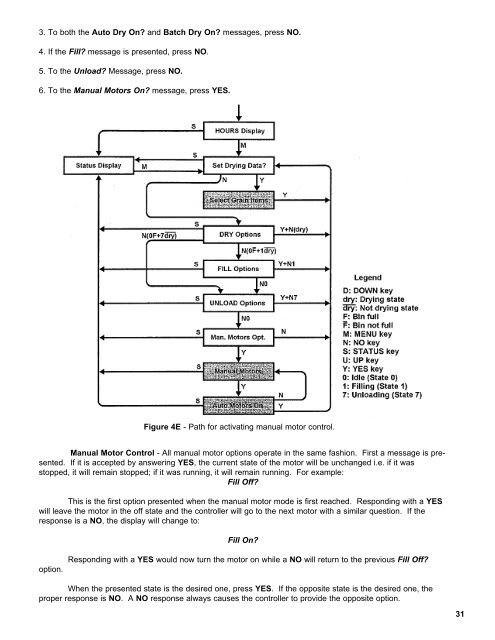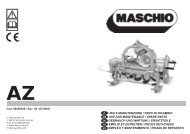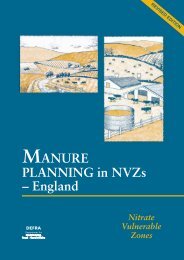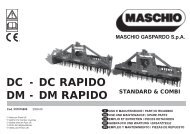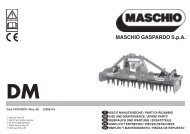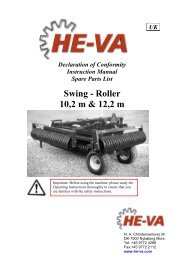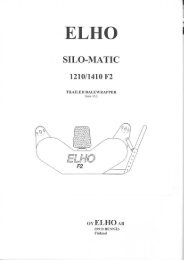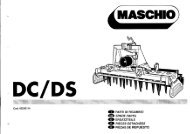GRAIN DRYER & PARTS BOOK - Opico
GRAIN DRYER & PARTS BOOK - Opico
GRAIN DRYER & PARTS BOOK - Opico
Create successful ePaper yourself
Turn your PDF publications into a flip-book with our unique Google optimized e-Paper software.
3. To both the Auto Dry On? and Batch Dry On? messages, press NO.<br />
4. If the Fill? message is presented, press NO.<br />
5. To the Unload? Message, press NO.<br />
6. To the Manual Motors On? message, press YES.<br />
Figure 4E - Path for activating manual motor control.<br />
Manual Motor Control - All manual motor options operate in the same fashion. First a message is presented.<br />
If it is accepted by answering YES, the current state of the motor will be unchanged i.e. if it was<br />
stopped, it will remain stopped; if it was running, it will remain running. For example:<br />
Fill Off?<br />
This is the first option presented when the manual motor mode is first reached. Responding with a YES<br />
will leave the motor in the off state and the controller will go to the next motor with a similar question. If the<br />
response is a NO, the display will change to:<br />
Fill On?<br />
option.<br />
Responding with a YES would now turn the motor on while a NO will return to the previous Fill Off?<br />
When the presented state is the desired one, press YES. If the opposite state is the desired one, the<br />
proper response is NO. A NO response always causes the controller to provide the opposite option.<br />
31