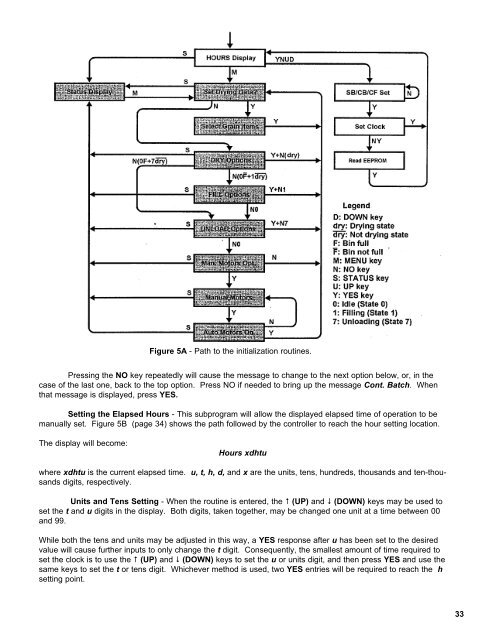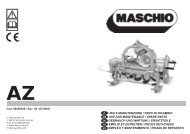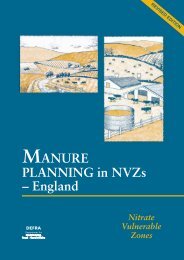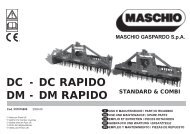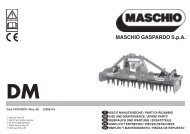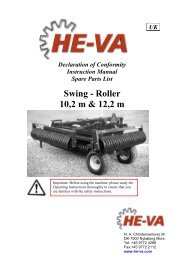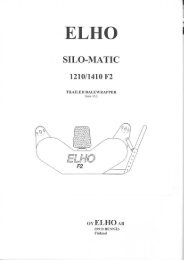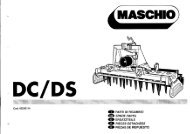GRAIN DRYER & PARTS BOOK - Opico
GRAIN DRYER & PARTS BOOK - Opico
GRAIN DRYER & PARTS BOOK - Opico
You also want an ePaper? Increase the reach of your titles
YUMPU automatically turns print PDFs into web optimized ePapers that Google loves.
Figure 5A - Path to the initialization routines.<br />
Pressing the NO key repeatedly will cause the message to change to the next option below, or, in the<br />
case of the last one, back to the top option. Press NO if needed to bring up the message Cont. Batch. When<br />
that message is displayed, press YES.<br />
Setting the Elapsed Hours - This subprogram will allow the displayed elapsed time of operation to be<br />
manually set. Figure 5B (page 34) shows the path followed by the controller to reach the hour setting location.<br />
The display will become:<br />
Hours xdhtu<br />
where xdhtu is the current elapsed time. u, t, h, d, and x are the units, tens, hundreds, thousands and ten-thousands<br />
digits, respectively.<br />
Units and Tens Setting - When the routine is entered, the (UP) and (DOWN) keys may be used to<br />
set the t and u digits in the display. Both digits, taken together, may be changed one unit at a time between 00<br />
and 99.<br />
While both the tens and units may be adjusted in this way, a YES response after u has been set to the desired<br />
value will cause further inputs to only change the t digit. Consequently, the smallest amount of time required to<br />
set the clock is to use the (UP) and (DOWN) keys to set the u or units digit, and then press YES and use the<br />
same keys to set the t or tens digit. Whichever method is used, two YES entries will be required to reach the h<br />
setting point.<br />
33