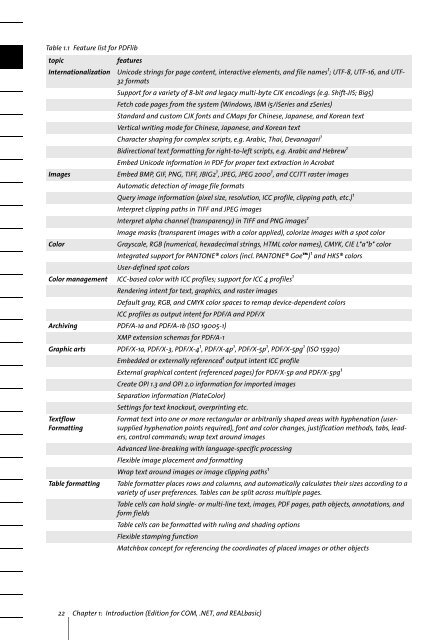PDFlib 8 Windows COM/.NET Tutorial
PDFlib 8 Windows COM/.NET Tutorial
PDFlib 8 Windows COM/.NET Tutorial
Create successful ePaper yourself
Turn your PDF publications into a flip-book with our unique Google optimized e-Paper software.
Table 1.1 Feature list for <strong>PDFlib</strong><br />
topic<br />
Internationalization<br />
Images<br />
Unicode strings for page content, interactive elements, and file names 1 ; UTF-8, UTF-16, and UTF-<br />
32 formats<br />
Support for a variety of 8-bit and legacy multi-byte CJK encodings (e.g. Shift-JIS; Big5)<br />
Fetch code pages from the system (<strong>Windows</strong>, IBM i5/iSeries and zSeries)<br />
Standard and custom CJK fonts and CMaps for Chinese, Japanese, and Korean text<br />
Vertical writing mode for Chinese, Japanese, and Korean text<br />
Character shaping for complex scripts, e.g. Arabic, Thai, Devanagari 1<br />
Bidirectional text formatting for right-to-left scripts, e.g. Arabic and Hebrew 1<br />
Embed Unicode information in PDF for proper text extraction in Acrobat<br />
Embed BMP, GIF, PNG, TIFF, JBIG2 1 , JPEG, JPEG 2000 1 , and CCITT raster images<br />
Automatic detection of image file formats<br />
Query image information (pixel size, resolution, ICC profile, clipping path, etc.) 1<br />
Interpret clipping paths in TIFF and JPEG images<br />
Interpret alpha channel (transparency) in TIFF and PNG images 1<br />
Image masks (transparent images with a color applied), colorize images with a spot color<br />
Color<br />
Grayscale, RGB (numerical, hexadecimal strings, HTML color names), CMYK, CIE L*a*b* color<br />
Integrated support for PANTONE® colors (incl. PANTONE® Goe) 1 and HKS® colors<br />
User-defined spot colors<br />
Color management ICC-based color with ICC profiles; support for ICC 4 profiles 1<br />
Rendering intent for text, graphics, and raster images<br />
Default gray, RGB, and CMYK color spaces to remap device-dependent colors<br />
ICC profiles as output intent for PDF/A and PDF/X<br />
Archiving PDF/A-1a and PDF/A-1b (ISO 19005-1)<br />
XMP extension schemas for PDF/A-1<br />
Graphic arts PDF/X-1a, PDF/X-3, PDF/X-4 1 , PDF/X-4p 1 , PDF/X-5p 1 , PDF/X-5pg 1 (ISO 15930)<br />
Textflow<br />
Formatting<br />
Table formatting<br />
features<br />
Embedded or externally referenced 1 output intent ICC profile<br />
External graphical content (referenced pages) for PDF/X-5p and PDF/X-5pg 1<br />
Create OPI 1.3 and OPI 2.0 information for imported images<br />
Separation information (PlateColor)<br />
Settings for text knockout, overprinting etc.<br />
Format text into one or more rectangular or arbitrarily shaped areas with hyphenation (usersupplied<br />
hyphenation points required), font and color changes, justification methods, tabs, leaders,<br />
control commands; wrap text around images<br />
Advanced line-breaking with language-specific processing<br />
Flexible image placement and formatting<br />
Wrap text around images or image clipping paths 1<br />
Table formatter places rows and columns, and automatically calculates their sizes according to a<br />
variety of user preferences. Tables can be split across multiple pages.<br />
Table cells can hold single- or multi-line text, images, PDF pages, path objects, annotations, and<br />
form fields<br />
Table cells can be formatted with ruling and shading options<br />
Flexible stamping function<br />
Matchbox concept for referencing the coordinates of placed images or other objects<br />
22 Chapter 1: Introduction (Edition for <strong>COM</strong>, .<strong>NET</strong>, and REALbasic)