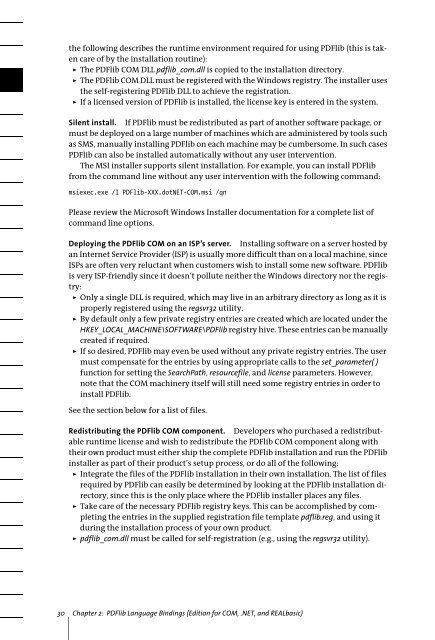PDFlib 8 Windows COM/.NET Tutorial
PDFlib 8 Windows COM/.NET Tutorial
PDFlib 8 Windows COM/.NET Tutorial
You also want an ePaper? Increase the reach of your titles
YUMPU automatically turns print PDFs into web optimized ePapers that Google loves.
the following describes the runtime environment required for using <strong>PDFlib</strong> (this is taken<br />
care of by the installation routine):<br />
> The <strong>PDFlib</strong> <strong>COM</strong> DLL pdflib_com.dll is copied to the installation directory.<br />
> The <strong>PDFlib</strong> <strong>COM</strong> DLL must be registered with the <strong>Windows</strong> registry. The installer uses<br />
the self-registering <strong>PDFlib</strong> DLL to achieve the registration.<br />
> If a licensed version of <strong>PDFlib</strong> is installed, the license key is entered in the system.<br />
Silent install. If <strong>PDFlib</strong> must be redistributed as part of another software package, or<br />
must be deployed on a large number of machines which are administered by tools such<br />
as SMS, manually installing <strong>PDFlib</strong> on each machine may be cumbersome. In such cases<br />
<strong>PDFlib</strong> can also be installed automatically without any user intervention.<br />
The MSI installer supports silent installation. For example, you can install <strong>PDFlib</strong><br />
from the command line without any user intervention with the following command:<br />
msiexec.exe /I <strong>PDFlib</strong>-XXX.dot<strong>NET</strong>-<strong>COM</strong>.msi /qn<br />
Please review the Microsoft <strong>Windows</strong> Installer documentation for a complete list of<br />
command line options.<br />
Deploying the <strong>PDFlib</strong> <strong>COM</strong> on an ISP’s server. Installing software on a server hosted by<br />
an Internet Service Provider (ISP) is usually more difficult than on a local machine, since<br />
ISPs are often very reluctant when customers wish to install some new software. <strong>PDFlib</strong><br />
is very ISP-friendly since it doesn’t pollute neither the <strong>Windows</strong> directory nor the registry:<br />
> Only a single DLL is required, which may live in an arbitrary directory as long as it is<br />
properly registered using the regsvr32 utility.<br />
> By default only a few private registry entries are created which are located under the<br />
HKEY_LOCAL_MACHINE\SOFTWARE\<strong>PDFlib</strong> registry hive. These entries can be manually<br />
created if required.<br />
> If so desired, <strong>PDFlib</strong> may even be used without any private registry entries. The user<br />
must compensate for the entries by using appropriate calls to the set_parameter( )<br />
function for setting the SearchPath, resourcefile, and license parameters. However,<br />
note that the <strong>COM</strong> machinery itself will still need some registry entries in order to<br />
install <strong>PDFlib</strong>.<br />
See the section below for a list of files.<br />
Redistributing the <strong>PDFlib</strong> <strong>COM</strong> component. Developers who purchased a redistributable<br />
runtime license and wish to redistribute the <strong>PDFlib</strong> <strong>COM</strong> component along with<br />
their own product must either ship the complete <strong>PDFlib</strong> installation and run the <strong>PDFlib</strong><br />
installer as part of their product’s setup process, or do all of the following:<br />
> Integrate the files of the <strong>PDFlib</strong> installation in their own installation. The list of files<br />
required by <strong>PDFlib</strong> can easily be determined by looking at the <strong>PDFlib</strong> installation directory,<br />
since this is the only place where the <strong>PDFlib</strong> installer places any files.<br />
> Take care of the necessary <strong>PDFlib</strong> registry keys. This can be accomplished by completing<br />
the entries in the supplied registration file template pdflib.reg, and using it<br />
during the installation process of your own product.<br />
> pdflib_com.dll must be called for self-registration (e.g., using the regsvr32 utility).<br />
30 Chapter 2: <strong>PDFlib</strong> Language Bindings (Edition for <strong>COM</strong>, .<strong>NET</strong>, and REALbasic)