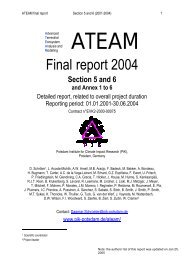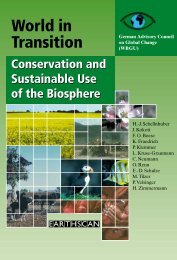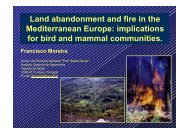- Page 1:
XL Fortran Enterprise Edition for A
- Page 4 and 5:
Note! Before using this information
- Page 6 and 7:
Options That Control Listings and M
- Page 8 and 9:
How XLF I/O Interacts with Pipes, S
- Page 10 and 11:
viii XL Fortran Enterprise Edition
- Page 12 and 13:
x XL Fortran Enterprise Edition for
- Page 14 and 15:
The following performance-related d
- Page 16 and 17:
How to Read the Syntax Diagrams and
- Page 18 and 19:
v Optionally, enter the value of at
- Page 20 and 21:
6 XL Fortran Enterprise Edition for
- Page 22 and 23:
Migration Support The XL Fortran co
- Page 24 and 25:
These items are located, or accesse
- Page 26 and 27:
v /usr/share/man/info/en_US/xlf/pos
- Page 28 and 29:
Notes: 1. Specifying the LC_ALL env
- Page 30 and 31:
3. Installing a compiler program te
- Page 32 and 33:
fsuffix cppsuffix osuffix ssuffix l
- Page 34 and 35:
mcrt = /lib/mcrt0_r.o gcrt = /lib/g
- Page 36 and 37:
options include -L/usr/lpp/xlf/lib,
- Page 38 and 39:
Related Information: You can use th
- Page 40 and 41:
Table 1. Potential Problems Migrati
- Page 42 and 43:
Table 1. Potential Problems Migrati
- Page 44 and 45:
►► xlf90 xlf90_r xlf90_r7 xlf95
- Page 46 and 47:
xlf90, xlf90_r, and xlf90_r7 comman
- Page 48 and 49:
Related Information: The ssuffix at
- Page 50 and 51:
Related Information: See “-qpdf O
- Page 52 and 53:
The @PROCESS compiler directive mus
- Page 54 and 55:
Passing Fortran Files through the C
- Page 56 and 57:
the trigraph sequence. XL Fortran u
- Page 58 and 59:
The configuration file /etc/xlf.cfg
- Page 60 and 61:
esulting program work as you expect
- Page 62 and 63:
v v Do not use names that are the s
- Page 64 and 65:
v v Build the application by using
- Page 66 and 67:
If you have applications in which F
- Page 68 and 69:
total_usertime Returns the total us
- Page 70 and 71:
To obtain support for items that ar
- Page 72 and 73:
Note: You may need the old setting
- Page 74 and 75:
These partitions are then assigned
- Page 76 and 77:
During the busy-wait search for wor
- Page 78 and 79:
(for example, loops for which you s
- Page 80 and 81:
Other Environment Variables That Af
- Page 82 and 83:
Options That Control Input to the C
- Page 84 and 85:
Table 3. Options That Control Input
- Page 86 and 87:
Table 5. Options for Performance Op
- Page 88 and 89:
Table 5. Options for Performance Op
- Page 90 and 91:
Table 6. Options for Debugging and
- Page 92 and 93:
Table 7. Options That Control Listi
- Page 94 and 95:
Table 8. Options for Compatibility
- Page 96 and 97:
Table 8. Options for Compatibility
- Page 98 and 99:
Table 8. Options for Compatibility
- Page 100 and 101:
Table 8. Options for Compatibility
- Page 102 and 103:
v v Determine names and options for
- Page 104 and 105:
Detailed Descriptions of the XL For
- Page 106 and 107:
-1 Option Syntax -1 ONETRIP | NOONE
- Page 108 and 109:
-b64 Option Syntax -b64 The AIX ope
- Page 110 and 111:
Examples xlf95 f.f -brtl -bshared -
- Page 112 and 113:
-bloadmap Option Syntax -bloadmap:n
- Page 114 and 115:
-brtl Option Syntax -brtl | -bnortl
- Page 116 and 117:
-bstatic Option Related Information
- Page 118 and 119:
-c Option Syntax -c Prevents the co
- Page 120 and 121:
-d Option Syntax -d Causes preproce
- Page 122 and 123:
-g Option Syntax -g DBG | NODBG Gen
- Page 124 and 125:
-k Option Syntax -k FREE(F90) Speci
- Page 126 and 127:
-l Option Syntax -lkey Searches the
- Page 128 and 129:
-O Option Syntax -O[level] OPTimize
- Page 130 and 131:
-o Option Syntax -o name Specifies
- Page 132 and 133:
-p Option Syntax -p[g] Sets up the
- Page 134 and 135:
-q32 Option Related Information See
- Page 136 and 137:
-qalias Option Syntax -qalias={[no]
- Page 138 and 139:
equivalence (a, b(3)) t = b; a = t
- Page 140 and 141:
a derived type are stored with suff
- Page 142 and 143:
pwr2s p2sc You can run the executab
- Page 144 and 145:
v v If your primary concern is exec
- Page 146 and 147:
-qassert Option Syntax -qassert={de
- Page 148 and 149:
-qautodbl Option Syntax -qautodbl=s
- Page 150 and 151:
Related Information For background
- Page 152 and 153:
2 Level-2 cache or the table lookas
- Page 154 and 155:
-qcheck Option Syntax -qcheck | -qn
- Page 156 and 157:
-qcompact Option Syntax -qcompact |
- Page 158 and 159:
-qctyplss Option Syntax -qctyplss[(
- Page 160 and 161:
-qdbg Option Syntax -qdbg | -qnodbg
- Page 162 and 163:
-qdirective Option Syntax -qdirecti
- Page 164 and 165:
-qdirectstorage Option Syntax -qdir
- Page 166 and 167:
-qdpc Option Syntax -qdpc[=e] | -qn
- Page 168 and 169:
-qescape Option Syntax -qescape | -
- Page 170 and 171:
-qextchk Option Syntax -qextchk | -
- Page 172 and 173:
-qextname Option Syntax -qextname[=
- Page 174 and 175:
-qfdpr Option Syntax -qfdpr | -qnof
- Page 176 and 177:
-qflag Option Syntax -qflag=listing
- Page 178 and 179:
the reciprocal of the divisor. It a
- Page 180 and 181:
export SQRT_EXCEPTION=3.1 166 XL Fo
- Page 182 and 183:
-qfree Option Syntax -qfree[={f90|i
- Page 184 and 185:
-qhalt Option Syntax -qhalt=severit
- Page 186 and 187:
If you specify -qhot=novector, the
- Page 188 and 189:
-qhssngl Option Syntax -qhssngl | -
- Page 190 and 191:
-qinit Option Syntax -qinit=f90ptr
- Page 192 and 193:
v You can specify alphabetic digits
- Page 194 and 195:
-qintsize Option Syntax -qintsize=b
- Page 196 and 197:
-qipa Option Syntax -qipa[=suboptio
- Page 198 and 199:
If you specify short, the Object Fi
- Page 200 and 201:
Table 15. Regular expression syntax
- Page 202 and 203:
-qkeepparm Option Syntax -qkeepparm
- Page 204 and 205:
Restrictions The -qflag option can
- Page 206 and 207:
-qlibansi Option Related Informatio
- Page 208 and 209:
-qlibposix Option Related Informati
- Page 210 and 211:
-qlistopt Option Syntax -qlistopt |
- Page 212 and 213:
-qlog4 Option Syntax -qlog4 | -qnol
- Page 214 and 215:
Restrictions Depending on the sourc
- Page 216 and 217:
-qmixed Option Syntax -qmixed | -qn
- Page 218 and 219:
-qmodule Option Syntax -qmodule=man
- Page 220 and 221:
-qnullterm Option Syntax -qnullterm
- Page 222 and 223:
-qonetrip Option Syntax -qonetrip |
- Page 224 and 225:
-qpdf Option Syntax -qpdf{1|2} Tune
- Page 226 and 227:
mergepdf Generates a single pdf rec
- Page 228 and 229:
-qphsinfo Option Syntax -qphsinfo |
- Page 230 and 231:
-qpic Option Syntax -qpic[=suboptio
- Page 232 and 233:
sce | nosce } else if (a == 3) *res
- Page 234 and 235:
-qprefetch Option Syntax -qprefetch
- Page 236 and 237:
-qrealsize Option Syntax -qrealsize
- Page 238 and 239:
-qrecur Option Syntax -qrecur | -qn
- Page 240 and 241:
To produce a listing file that you
- Page 242 and 243:
-qsave Option Syntax -qsave[={all|d
- Page 244 and 245:
-qsclk Option Syntax -qsclk[=centi
- Page 246 and 247:
-qsigtrap Option Syntax -qsigtrap[=
- Page 248 and 249:
-qsmp Option Syntax -qsmp[=suboptio
- Page 250 and 251:
threshold=n The work in a partition
- Page 252 and 253:
xlf90 -qsmp=noopt -O3... is equival
- Page 254 and 255:
-qspillsize Option Syntax -qspillsi
- Page 256 and 257:
-qstrictieeemod Option Syntax -qstr
- Page 258 and 259:
-qsuffix Option Syntax -qsuffix=opt
- Page 260 and 261:
Examples @process nullterm i = 1; j
- Page 262 and 263:
Related Information See the OpenMP
- Page 264 and 265:
-qthreaded Option Syntax -qthreaded
- Page 266 and 267:
If you do not specify -qtune, its s
- Page 268 and 269:
-qundef Option Syntax -qundef | -qn
- Page 270 and 271:
-qunwind Option Syntax -qunwind |-q
- Page 272 and 273:
-qwarn64 Option See “-qwarn64 Opt
- Page 274 and 275:
-qxflag=xalias Option Syntax -qxfla
- Page 276 and 277:
intxor | nointxor Treats .XOR. as a
- Page 278 and 279:
Examples Consider the following pro
- Page 280 and 281:
In this example, conditional compil
- Page 282 and 283:
-qzerosize Option Syntax -qzerosize
- Page 284 and 285:
-t Option Syntax -tcomponents Appli
- Page 286 and 287:
-u Option Syntax -u UNDEF | NOUNDEF
- Page 288 and 289:
-V Option Syntax -V This option is
- Page 290 and 291:
$ ./a.out 1 2 3 4 276 XL Fortran En
- Page 292 and 293:
-y Option Syntax -y{n | m | p | z}
- Page 294 and 295:
64-Bit Thread Support On AIX Versio
- Page 296 and 297:
-q64 Option Syntax -q64[=largetype]
- Page 298 and 299:
-qwarn64 Option Syntax -qwarn64 | -
- Page 300 and 301:
286 XL Fortran Enterprise Edition f
- Page 302 and 303:
v v If the data or program code con
- Page 304 and 305: v Comparisons involving NaN values
- Page 306 and 307: How XL Fortran Rounds Floating-Poin
- Page 308 and 309: 2. For thread-safety and reentrancy
- Page 310 and 311: v The fltint suboption speeds up fl
- Page 312 and 313: There are other related operating s
- Page 314 and 315: Another method is to use the ieee_s
- Page 316 and 317: call fpgets(fpstat) fpstat(fpox) =
- Page 318 and 319: The following example shows the dif
- Page 320 and 321: v Code that might cause an exceptio
- Page 322 and 323: Optimization levels Option -qnoopt/
- Page 324 and 325: v -qcache=auto Optimization level -
- Page 326 and 327: v v v Reducing the costs of memory
- Page 328 and 329: Loop unrolling also increases code
- Page 330 and 331: 2. Run the application using a typi
- Page 332 and 333: # Let the compiler decide (relative
- Page 334 and 335: can also use the SNAPSHOT directive
- Page 336 and 337: -qipa=list cross-file type checking
- Page 338 and 339: 324 XL Fortran Enterprise Edition f
- Page 340 and 341: Stream-access formatted files: A re
- Page 342 and 343: I/O Redirection The important thing
- Page 344 and 345: Default Record Lengths File Permiss
- Page 346 and 347: XLFRTEOPTS="unit_vars=yes" # Allow
- Page 348 and 349: Logical Volume I/O To use a logical
- Page 350 and 351: READ(unit_number,ID=idvar) a .... W
- Page 352 and 353: 450 end do close(20) end Performanc
- Page 356 and 357: v The result of an application does
- Page 358 and 359: Sometimes an application can guaran
- Page 360 and 361: v v The XL compilers generate code
- Page 362 and 363: #include template class junk { pri
- Page 364 and 365: Notes: 1. In interlanguage communic
- Page 366 and 367: Table 25. Escape Sequences for Char
- Page 368 and 369: You can use this built-in function
- Page 370 and 371: The system linkage convention passe
- Page 372 and 373: Run-time Stack for 32-bit Environme
- Page 374 and 375: processing, and the fifth doublewor
- Page 376 and 377: v v v v v v v In a 32-bit Environme
- Page 378 and 379: Will Be Passed In: R3 0 Storage Map
- Page 380 and 381: Function Values Functions return th
- Page 382 and 383: Example The control structure has t
- Page 384 and 385: technique can reduce the amount of
- Page 386 and 387: Note: When you run an XL Fortran pr
- Page 388 and 389: Duplicating Extensions from Other S
- Page 390 and 391: Input/Output Errors If the error de
- Page 392 and 393: -> xlf95 -qddim -g testprog.f -o te
- Page 394 and 395: 7. The next step is to research why
- Page 396 and 397: Note that you cannot use the -qextn
- Page 398 and 399: v v Memory leak reporting that indi
- Page 400 and 401: HD_FILL HD_STACK=n called a certain
- Page 402 and 403: 388 XL Fortran Enterprise Edition f
- Page 404 and 405:
Source Section The source section c
- Page 406 and 407:
Attribute and Cross-Reference Secti
- Page 408 and 409:
394 XL Fortran Enterprise Edition f
- Page 410 and 411:
Automating Large, Complex Compilati
- Page 412 and 413:
For fixed source form code, in addi
- Page 414 and 415:
Common Industry Extensions That XL
- Page 416 and 417:
402 XL Fortran Enterprise Edition f
- Page 418 and 419:
404 XL Fortran Enterprise Edition f
- Page 420 and 421:
Example 2 - Valid C Routine Source
- Page 422 and 423:
close(10) open(10, file="fun10.out"
- Page 424 and 425:
!**********************************
- Page 426 and 427:
operating system require the same o
- Page 428 and 429:
Examples of Storage Relationships f
- Page 430 and 431:
0 4 8 16 32 64 COMPLEX (16) COMPLEX
- Page 432 and 433:
! Data values between r8 and x16 ar
- Page 434 and 435:
end function sqrt real*8 function r
- Page 436 and 437:
Table 34. MASS Vector Library Funct
- Page 438 and 439:
424 XL Fortran Enterprise Edition f
- Page 440 and 441:
426 XL Fortran Enterprise Edition f
- Page 442 and 443:
IBM may use or distribute any of th
- Page 444 and 445:
430 XL Fortran Enterprise Edition f
- Page 446 and 447:
ind. To relate an identifier to ano
- Page 448 and 449:
expression. A sequence of operands,
- Page 450 and 451:
name. A lexical token consisting of
- Page 452 and 453:
labels can be used to transfer cont
- Page 454 and 455:
440 XL Fortran Enterprise Edition f
- Page 456 and 457:
.profile file 12 .s files 33, 34 .X
- Page 458 and 459:
fdate_ service and utility subprogr
- Page 460 and 461:
nonested_par suboption of -qsmp 234
- Page 462:
vi text editor 29 W W error severit