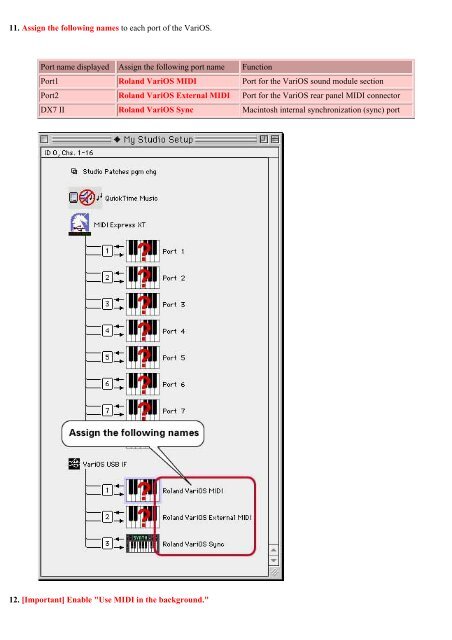VariOS Tips - Roland Scandinavia a/s
VariOS Tips - Roland Scandinavia a/s
VariOS Tips - Roland Scandinavia a/s
Create successful ePaper yourself
Turn your PDF publications into a flip-book with our unique Google optimized e-Paper software.
11. Assign the following names to each port of the <strong>VariOS</strong>.<br />
Port name displayed Assign the following port name Function<br />
Port1 <strong>Roland</strong> <strong>VariOS</strong> MIDI Port for the <strong>VariOS</strong> sound module section<br />
Port2 <strong>Roland</strong> <strong>VariOS</strong> External MIDI Port for the <strong>VariOS</strong> rear panel MIDI connector<br />
DX7 II <strong>Roland</strong> <strong>VariOS</strong> Sync Macintosh internal synchronization (sync) port<br />
12. [Important] Enable "Use MIDI in the background."