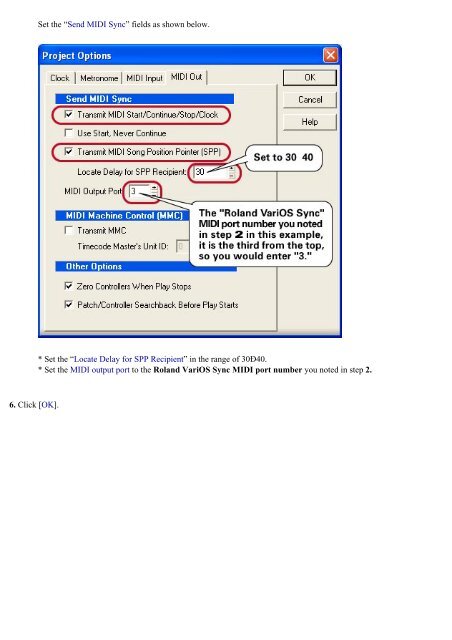VariOS Tips - Roland Scandinavia a/s
VariOS Tips - Roland Scandinavia a/s
VariOS Tips - Roland Scandinavia a/s
You also want an ePaper? Increase the reach of your titles
YUMPU automatically turns print PDFs into web optimized ePapers that Google loves.
Set the “Send MIDI Sync” fields as shown below.<br />
* Set the “Locate Delay for SPP Recipient” in the range of 30Ð40.<br />
* Set the MIDI output port to the <strong>Roland</strong> <strong>VariOS</strong> Sync MIDI port number you noted in step 2.<br />
6. Click [OK].