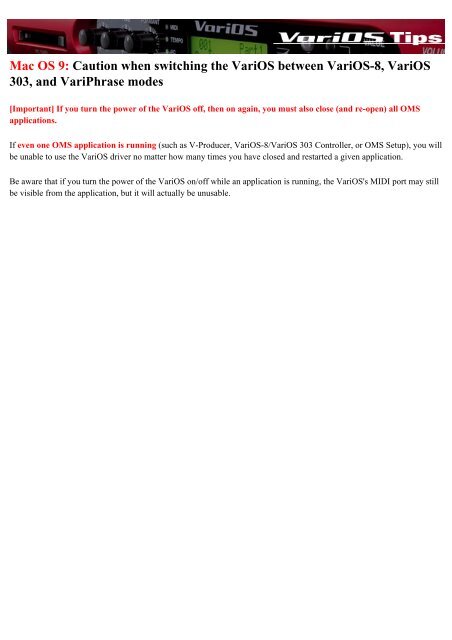VariOS Tips - Roland Scandinavia a/s
VariOS Tips - Roland Scandinavia a/s
VariOS Tips - Roland Scandinavia a/s
Create successful ePaper yourself
Turn your PDF publications into a flip-book with our unique Google optimized e-Paper software.
Mac OS 9: Caution when switching the <strong>VariOS</strong> between <strong>VariOS</strong>-8, <strong>VariOS</strong><br />
303, and VariPhrase modes<br />
[Important] If you turn the power of the <strong>VariOS</strong> off, then on again, you must also close (and re-open) all OMS<br />
applications.<br />
If even one OMS application is running (such as V-Producer, <strong>VariOS</strong>-8/<strong>VariOS</strong> 303 Controller, or OMS Setup), you will<br />
be unable to use the <strong>VariOS</strong> driver no matter how many times you have closed and restarted a given application.<br />
Be aware that if you turn the power of the <strong>VariOS</strong> on/off while an application is running, the <strong>VariOS</strong>'s MIDI port may still<br />
be visible from the application, but it will actually be unusable.