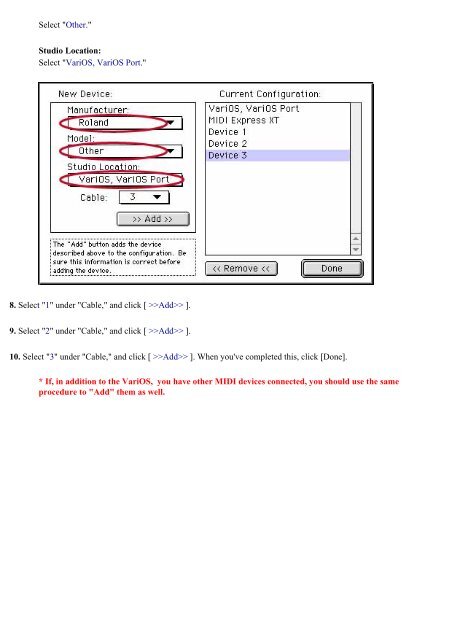VariOS Tips - Roland Scandinavia a/s
VariOS Tips - Roland Scandinavia a/s
VariOS Tips - Roland Scandinavia a/s
Create successful ePaper yourself
Turn your PDF publications into a flip-book with our unique Google optimized e-Paper software.
Select "Other."<br />
Studio Location:<br />
Select "<strong>VariOS</strong>, <strong>VariOS</strong> Port."<br />
8. Select "1" under "Cable," and click [ >>Add>> ].<br />
9. Select "2" under "Cable," and click [ >>Add>> ].<br />
10. Select "3" under "Cable," and click [ >>Add>> ]. When you've completed this, click [Done].<br />
* If, in addition to the <strong>VariOS</strong>, you have other MIDI devices connected, you should use the same<br />
procedure to "Add" them as well.