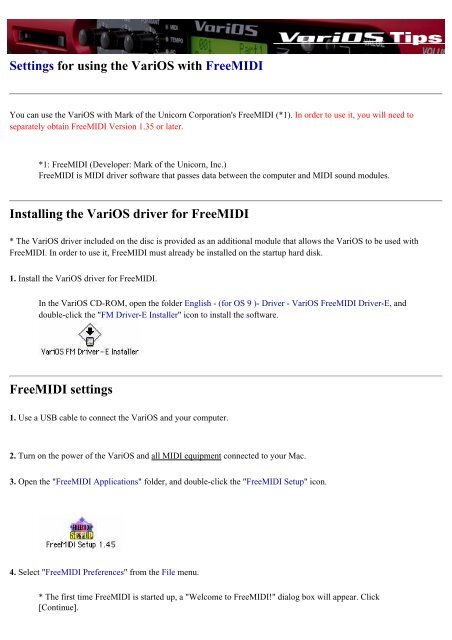VariOS Tips - Roland Scandinavia a/s
VariOS Tips - Roland Scandinavia a/s
VariOS Tips - Roland Scandinavia a/s
You also want an ePaper? Increase the reach of your titles
YUMPU automatically turns print PDFs into web optimized ePapers that Google loves.
Settings for using the <strong>VariOS</strong> with FreeMIDI<br />
You can use the <strong>VariOS</strong> with Mark of the Unicorn Corporation's FreeMIDI (*1). In order to use it, you will need to<br />
separately obtain FreeMIDI Version 1.35 or later.<br />
*1: FreeMIDI (Developer: Mark of the Unicorn, Inc.)<br />
FreeMIDI is MIDI driver software that passes data between the computer and MIDI sound modules.<br />
Installing the <strong>VariOS</strong> driver for FreeMIDI<br />
* The <strong>VariOS</strong> driver included on the disc is provided as an additional module that allows the <strong>VariOS</strong> to be used with<br />
FreeMIDI. In order to use it, FreeMIDI must already be installed on the startup hard disk.<br />
1. Install the <strong>VariOS</strong> driver for FreeMIDI.<br />
In the <strong>VariOS</strong> CD-ROM, open the folder English - (for OS 9 )- Driver - <strong>VariOS</strong> FreeMIDI Driver-E, and<br />
double-click the "FM Driver-E Installer" icon to install the software.<br />
FreeMIDI settings<br />
1. Use a USB cable to connect the <strong>VariOS</strong> and your computer.<br />
2. Turn on the power of the <strong>VariOS</strong> and all MIDI equipment connected to your Mac.<br />
3. Open the "FreeMIDI Applications" folder, and double-click the "FreeMIDI Setup" icon.<br />
4. Select "FreeMIDI Preferences" from the File menu.<br />
* The first time FreeMIDI is started up, a "Welcome to FreeMIDI!" dialog box will appear. Click<br />
[Continue].