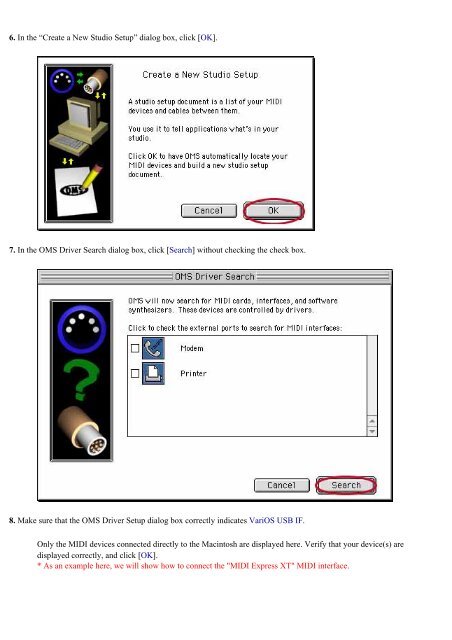VariOS Tips - Roland Scandinavia a/s
VariOS Tips - Roland Scandinavia a/s
VariOS Tips - Roland Scandinavia a/s
You also want an ePaper? Increase the reach of your titles
YUMPU automatically turns print PDFs into web optimized ePapers that Google loves.
6. In the “Create a New Studio Setup” dialog box, click [OK].<br />
7. In the OMS Driver Search dialog box, click [Search] without checking the check box.<br />
8. Make sure that the OMS Driver Setup dialog box correctly indicates <strong>VariOS</strong> USB IF.<br />
Only the MIDI devices connected directly to the Macintosh are displayed here. Verify that your device(s) are<br />
displayed correctly, and click [OK].<br />
* As an example here, we will show how to connect the "MIDI Express XT" MIDI interface.