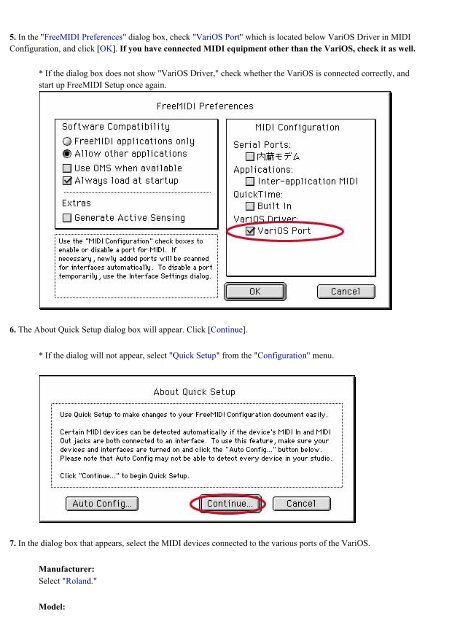VariOS Tips - Roland Scandinavia a/s
VariOS Tips - Roland Scandinavia a/s
VariOS Tips - Roland Scandinavia a/s
You also want an ePaper? Increase the reach of your titles
YUMPU automatically turns print PDFs into web optimized ePapers that Google loves.
5. In the "FreeMIDI Preferences" dialog box, check "<strong>VariOS</strong> Port" which is located below <strong>VariOS</strong> Driver in MIDI<br />
Configuration, and click [OK]. If you have connected MIDI equipment other than the <strong>VariOS</strong>, check it as well.<br />
* If the dialog box does not show "<strong>VariOS</strong> Driver," check whether the <strong>VariOS</strong> is connected correctly, and<br />
start up FreeMIDI Setup once again.<br />
6. The About Quick Setup dialog box will appear. Click [Continue].<br />
* If the dialog will not appear, select "Quick Setup" from the "Configuration" menu.<br />
7. In the dialog box that appears, select the MIDI devices connected to the various ports of the <strong>VariOS</strong>.<br />
Manufacturer:<br />
Select "<strong>Roland</strong>."<br />
Model: