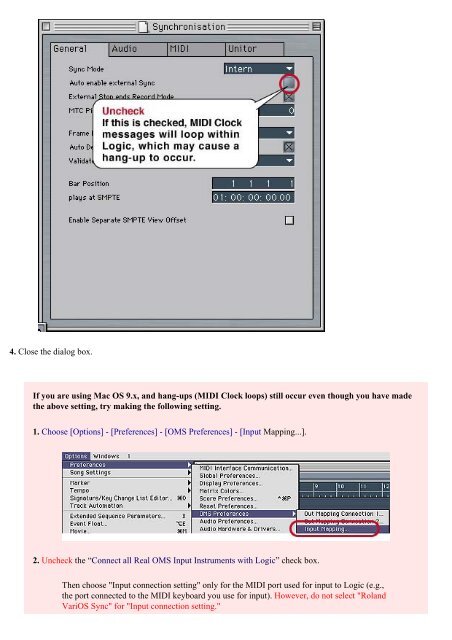VariOS Tips - Roland Scandinavia a/s
VariOS Tips - Roland Scandinavia a/s
VariOS Tips - Roland Scandinavia a/s
Create successful ePaper yourself
Turn your PDF publications into a flip-book with our unique Google optimized e-Paper software.
4. Close the dialog box.<br />
If you are using Mac OS 9.x, and hang-ups (MIDI Clock loops) still occur even though you have made<br />
the above setting, try making the following setting.<br />
1. Choose [Options] - [Preferences] - [OMS Preferences] - [Input Mapping...].<br />
2. Uncheck the “Connect all Real OMS Input Instruments with Logic” check box.<br />
Then choose "Input connection setting" only for the MIDI port used for input to Logic (e.g.,<br />
the port connected to the MIDI keyboard you use for input). However, do not select "<strong>Roland</strong><br />
<strong>VariOS</strong> Sync" for "Input connection setting."