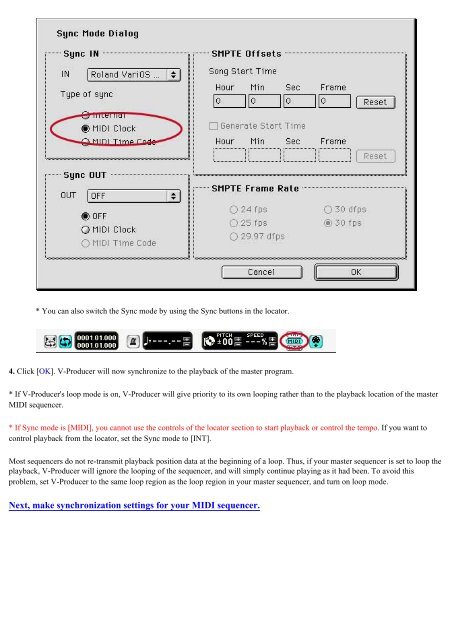VariOS Tips - Roland Scandinavia a/s
VariOS Tips - Roland Scandinavia a/s
VariOS Tips - Roland Scandinavia a/s
Create successful ePaper yourself
Turn your PDF publications into a flip-book with our unique Google optimized e-Paper software.
* You can also switch the Sync mode by using the Sync buttons in the locator.<br />
4. Click [OK]. V-Producer will now synchronize to the playback of the master program.<br />
* If V-Producer's loop mode is on, V-Producer will give priority to its own looping rather than to the playback location of the master<br />
MIDI sequencer.<br />
* If Sync mode is [MIDI], you cannot use the controls of the locator section to start playback or control the tempo. If you want to<br />
control playback from the locator, set the Sync mode to [INT].<br />
Most sequencers do not re-transmit playback position data at the beginning of a loop. Thus, if your master sequencer is set to loop the<br />
playback, V-Producer will ignore the looping of the sequencer, and will simply continue playing as it had been. To avoid this<br />
problem, set V-Producer to the same loop region as the loop region in your master sequencer, and turn on loop mode.<br />
Next, make synchronization settings for your MIDI sequencer.