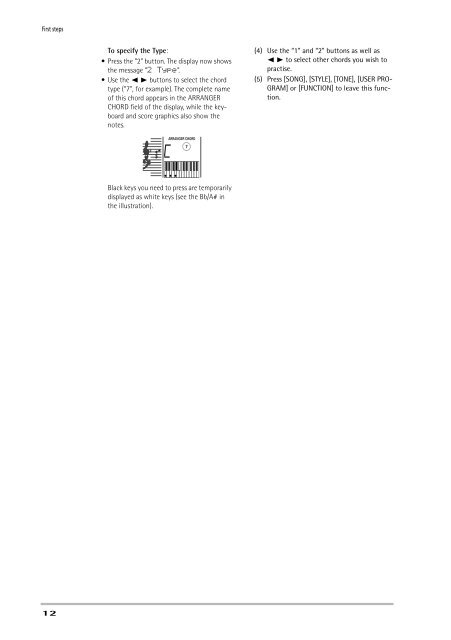You also want an ePaper? Increase the reach of your titles
YUMPU automatically turns print PDFs into web optimized ePapers that Google loves.
First steps<br />
To specify the Type:<br />
• Press the “2” button. The display now shows<br />
the message “2 Type”.<br />
• Use the √ ® buttons to select the chord<br />
type (“7”, for example). The complete name<br />
of this chord appears in the ARRANGER<br />
CH<strong>OR</strong>D field of the display, while the keyboard<br />
and score graphics also show the<br />
notes.<br />
(4) Use the “1” and “2” buttons as well as<br />
√ ® to select other chords you wish to<br />
practise.<br />
(5) Press [SONG], [STYLE], [TONE], [USER PRO-<br />
GRAM] or [FUNCTION] to leave this function.<br />
ARRANGER CH<strong>OR</strong>D<br />
Black keys you need to press are temporarily<br />
displayed as white keys (see the Bb/A# in<br />
the illustration).<br />
12