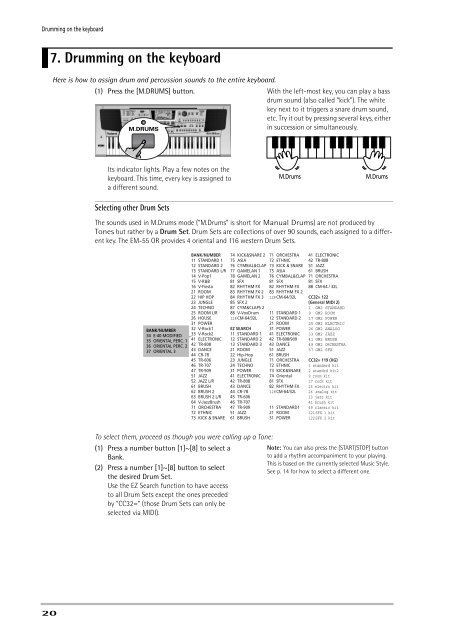You also want an ePaper? Increase the reach of your titles
YUMPU automatically turns print PDFs into web optimized ePapers that Google loves.
Drumming on the keyboard<br />
7. Drumming on the keyboard<br />
Here is how to assign drum and percussion sounds to the entire keyboard.<br />
(1) Press the [M.DRUMS] button.<br />
With the left-most key, you can play a bass<br />
drum sound (also called “kick”). The white<br />
key next to it triggers a snare drum sound,<br />
etc. Try it out by pressing several keys, either<br />
in succession or simultaneously.<br />
M.DRUMS<br />
Its indicator lights. Play a few notes on the<br />
keyboard. This time, every key is assigned to<br />
a different sound.<br />
M.Drums<br />
M.Drums<br />
Selecting other Drum Sets<br />
The sounds used in M.Drums mode (“M.Drums” is short for Manual Drums) are not produced by<br />
Tones but rather by a Drum Set. Drum Sets are collections of over 90 sounds, each assigned to a different<br />
key. The <strong>EM</strong>-<strong>55</strong> <strong>OR</strong> provides 4 oriental and 116 western Drum Sets.<br />
BANK/NUMBER<br />
34 E-40 MODIFIED<br />
35 <strong>OR</strong>IENTAL PERC. 1<br />
36 <strong>OR</strong>IENTAL PERC. 2<br />
37 <strong>OR</strong>IENTAL 3<br />
BANK/NUMBER<br />
11 STANDARD 1<br />
12 STANDARD 2<br />
13 STANDARD L/R<br />
14 V-Pop1<br />
15 V-R&B<br />
16 V-Fiesta<br />
21 ROOM<br />
22 HIP HOP<br />
23 JUNGLE<br />
24 TECHNO<br />
25 ROOM L/R<br />
26 HOUSE<br />
31 POWER<br />
32 V-Rock1<br />
33 V-Rock2<br />
41 ELECTRONIC<br />
42 TR-808<br />
43 DANCE<br />
44 CR-78<br />
45 TR-606<br />
46 TR-707<br />
47 TR-909<br />
51 JAZZ<br />
52 JAZZ L/R<br />
61 BRUSH<br />
62 BRUSH 2<br />
63 BRUSH 2 L/R<br />
64 V-JazzBrush<br />
71 <strong>OR</strong>CHESTRA<br />
72 ETHNIC<br />
73 KICK & SNARE<br />
74 KICK&SNARE 2<br />
75 ASIA<br />
76 CYMBAL&CLAP<br />
77 GAMELAN 1<br />
78 GAMELAN 2<br />
81 SFX<br />
82 RHYTHM FX<br />
83 RHYTHM FX 2<br />
84 RHYTHM FX 3<br />
85 SFX 2<br />
87 CYM&CLAPS 2<br />
88 V-VoxDrum<br />
128 CM-64/32L<br />
EZ SEARCH<br />
11 STANDARD 1<br />
12 STANDARD 2<br />
13 STANDARD 3<br />
21 ROOM<br />
22 Hip-Hop<br />
23 JUNGLE<br />
24 TECHNO<br />
31 POWER<br />
41 ELECTRONIC<br />
42 TR-808<br />
43 DANCE<br />
44 CR-78<br />
45 TR-606<br />
46 TR-707<br />
47 TR-909<br />
51 JAZZ<br />
61 BRUSH<br />
71 <strong>OR</strong>CHESTRA<br />
72 ETHNIC<br />
73 KICK & SNARE<br />
75 ASIA<br />
76 CYMBAL&CLAP<br />
81 SFX<br />
82 RHYTHM FX<br />
83 RHYTHM FX 2<br />
128 CM-64/32L<br />
11 STANDARD 1<br />
12 STANDARD 2<br />
21 ROOM<br />
31 POWER<br />
41 ELECTRONIC<br />
42 TR-808/909<br />
43 DANCE<br />
51 JAZZ<br />
61 BRUSH<br />
71 <strong>OR</strong>CHESTRA<br />
72 ETHNIC<br />
73 KICK&SNARE<br />
74 Oriental<br />
81 SFX<br />
82 RHYTHM FX<br />
128 CM-64/32L<br />
11 STANDARD1<br />
21 ROOM<br />
31 POWER<br />
41 ELECTRONIC<br />
42 TR-808<br />
51 JAZZ<br />
61 BRUSH<br />
71 <strong>OR</strong>CHESTRA<br />
81 SFX<br />
88 CM-64 / 32L<br />
CC32= 122<br />
(General MIDI 2)<br />
1 GM2 STANDARD<br />
9 GM2 ROOM<br />
17 GM2 POWER<br />
25 GM2 ELECTRIC<br />
26 GM2 ANALOG<br />
33 GM2 JAZZ<br />
41 GM2 BRUSH<br />
49 GM2 <strong>OR</strong>CHESTRA<br />
57 GM2 SFX<br />
CC32= 119 (XG)<br />
1 standard kit<br />
2 standrd kit2<br />
9 room kit<br />
17 rock kit<br />
25 electro kit<br />
26 analog kit<br />
33 jazz kit<br />
41 brush kit<br />
49 classic kit<br />
121 SFX 1 kit<br />
122 SFX 2 kit<br />
To select them, proceed as though you were calling up a Tone:<br />
(1) Press a number button [1]~[8] to select a<br />
Bank.<br />
(2) Press a number [1]~[8] button to select<br />
the desired Drum Set.<br />
Use the EZ Search function to have access<br />
to all Drum Sets except the ones preceded<br />
by “CC32=” (those Drum Sets can only be<br />
selected via MIDI).<br />
Note: You can also press the [START/STOP] button<br />
to add a rhythm accompaniment to your playing.<br />
This is based on the currently selected Music Style.<br />
See p. 14 for how to select a different one.<br />
20