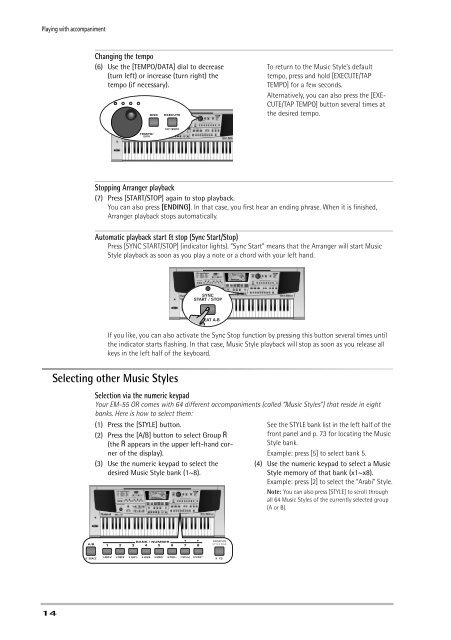Create successful ePaper yourself
Turn your PDF publications into a flip-book with our unique Google optimized e-Paper software.
Playing with accompaniment<br />
Changing the tempo<br />
(6) Use the [T<strong>EM</strong>PO/DATA] dial to decrease<br />
(turn left) or increase (turn right) the<br />
tempo (if necessary).<br />
To return to the Music Style’s default<br />
tempo, press and hold [EXECUTE/TAP<br />
T<strong>EM</strong>PO] for a few seconds.<br />
Alternatively, you can also press the [EXE-<br />
CUTE/TAP T<strong>EM</strong>PO] button several times at<br />
the desired tempo.<br />
Stopping Arranger playback<br />
(7) Press [START/STOP] again to stop playback.<br />
You can also press [ENDING]. In that case, you first hear an ending phrase. When it is finished,<br />
Arranger playback stops automatically.<br />
Automatic playback start & stop (Sync Start/Stop)<br />
Press [SYNC START/STOP] (indicator lights). “Sync Start” means that the Arranger will start Music<br />
Style playback as soon as you play a note or a chord with your left hand.<br />
If you like, you can also activate the Sync Stop function by pressing this button several times until<br />
the indicator starts flashing. In that case, Music Style playback will stop as soon as you release all<br />
keys in the left half of the keyboard.<br />
Selecting other Music Styles<br />
Selection via the numeric keypad<br />
Your <strong>EM</strong>-<strong>55</strong> <strong>OR</strong> comes with 64 different accompaniments (called “Music Styles”) that reside in eight<br />
banks. Here is how to select them:<br />
(1) Press the [STYLE] button.<br />
(2) Press the [A/B] button to select Group A<br />
(the A appears in the upper left-hand corner<br />
of the display).<br />
(3) Use the numeric keypad to select the<br />
desired Music Style bank (1~8).<br />
See the STYLE bank list in the left half of the<br />
front panel and p. 73 for locating the Music<br />
Style bank.<br />
Example: press [5] to select bank 5.<br />
(4) Use the numeric keypad to select a Music<br />
Style memory of that bank (x1~x8).<br />
Example: press [2] to select the “Arabi” Style.<br />
Note: You can also press [STYLE] to scroll through<br />
all 64 Music Styles of the currently selected group<br />
(A or B).<br />
14